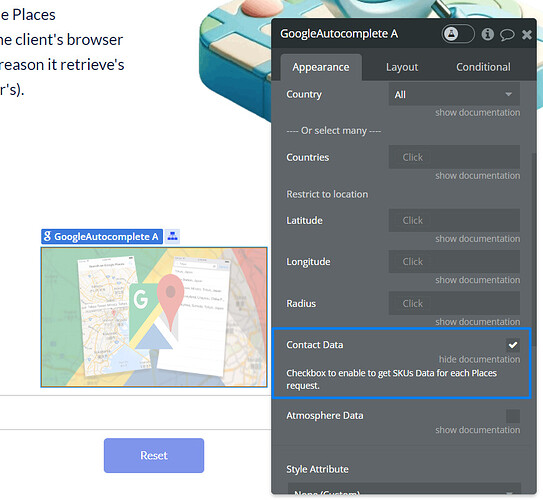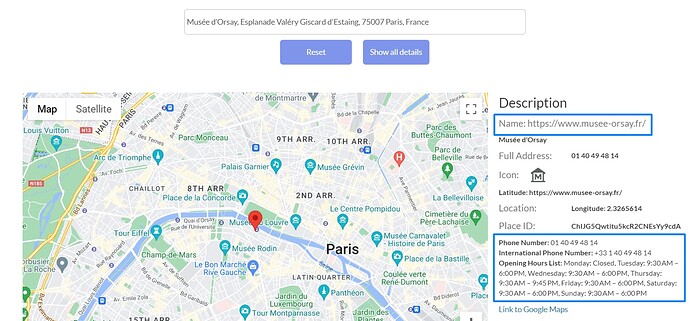Hi, @anne
Thank you for your interest and for sharing the ideas.
Regarding the ability to return Phone Number and Business Hours, unfortunately, we are unable to do that due to the limitation of google documentation. Your second suggestion to set the place through the workflow we find to be a really useful improvement and we will definitely add this functionality to the plugin. The implementation process will take some time but we will let you know once the functionality will be ready to use.
Thanks again and have a nice day!

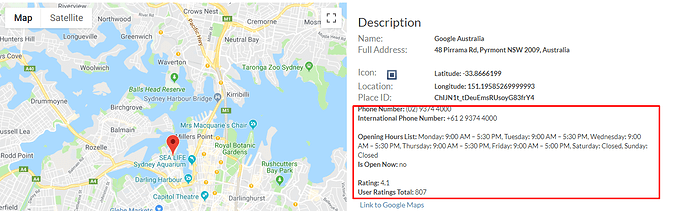
 The more feedback we get, the more motivated to build great plugins
The more feedback we get, the more motivated to build great plugins