I am running version 2.122.0. Rolling back to 2.119.0 fixes this issue.
I trigger a workflow based on the “Uploader uploaded” event. I am using the plugin to accept only single file uploads. When I upload a single file, the workflow fails because the Base64 property is empty. When I upload another file, the workflow moves forward but the Base64 data is from the first upload attempt.
Please look at the below and let me know what you think. My understanding is that the “uploaded” event should already have the Base64 data when triggered. In my case it does not.
Here is my plugin object configuration:

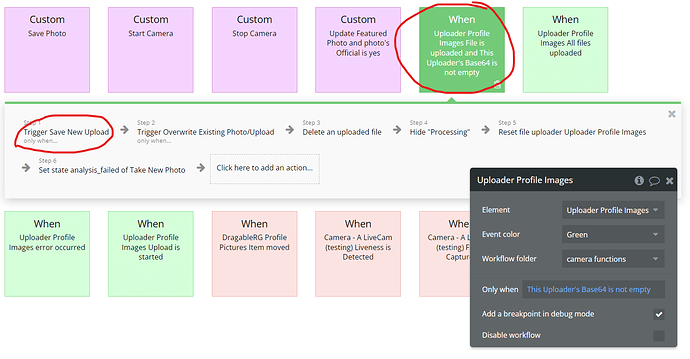
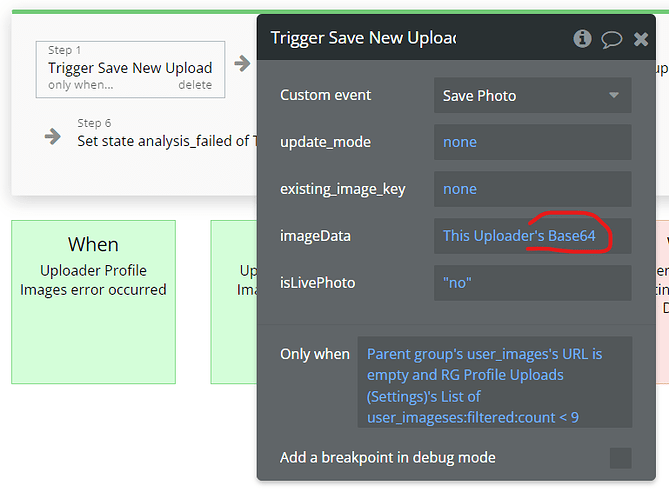
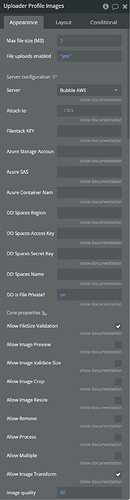
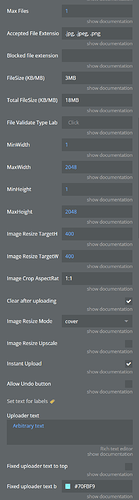
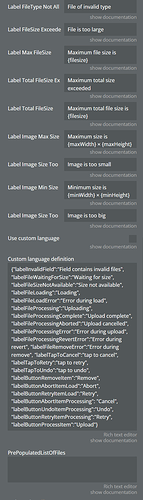
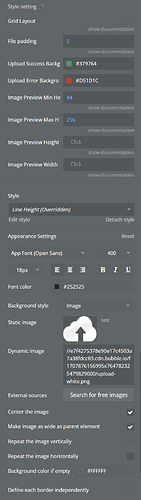
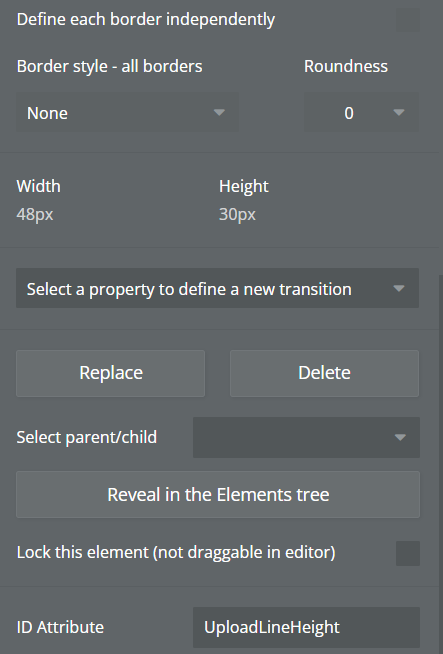

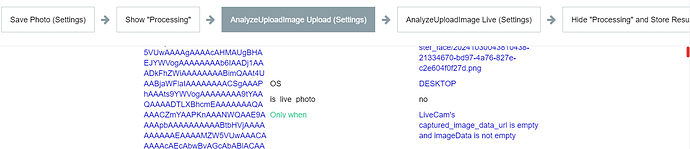
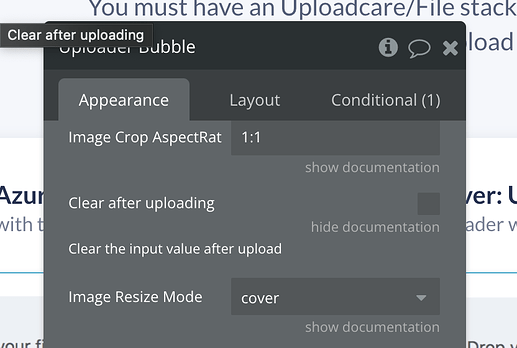
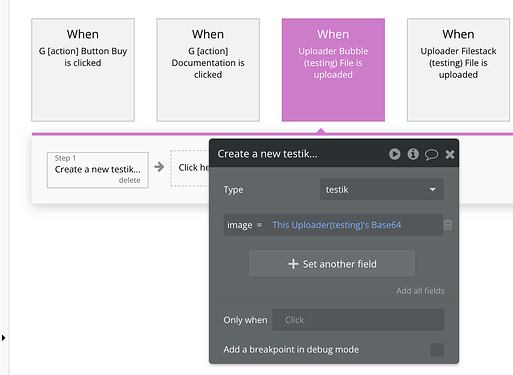

 I updated to the latest version and unchecked the “Clear after uploading” box. Unfortunately that did not fix the issue. Reverted back to 2.119.0 and am back up and running once again.
I updated to the latest version and unchecked the “Clear after uploading” box. Unfortunately that did not fix the issue. Reverted back to 2.119.0 and am back up and running once again.