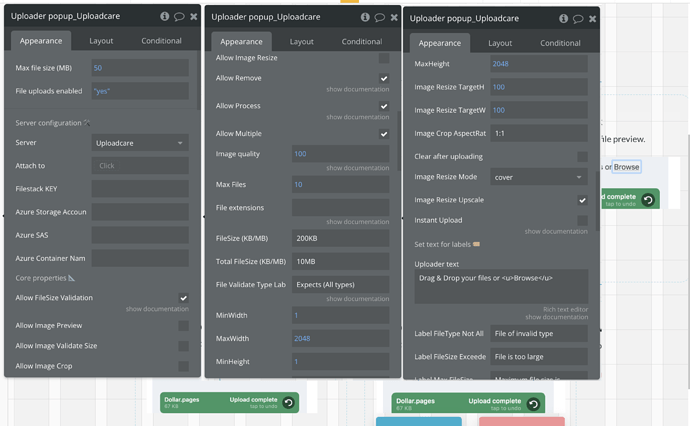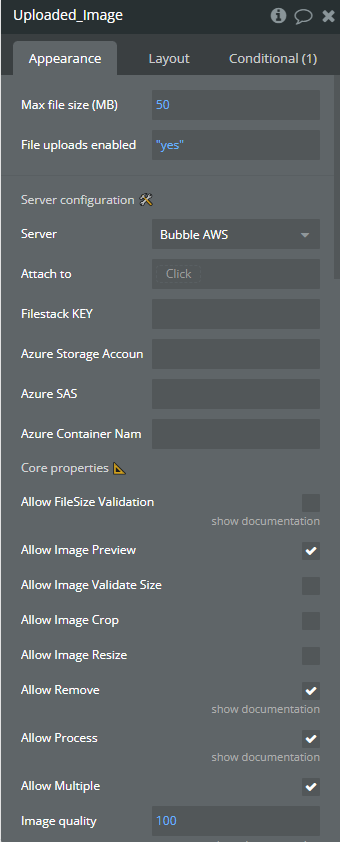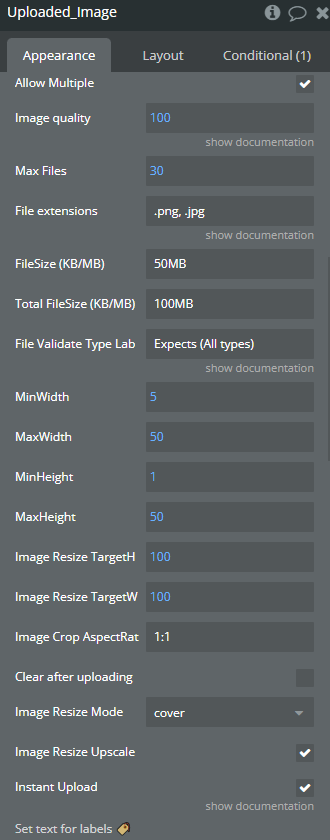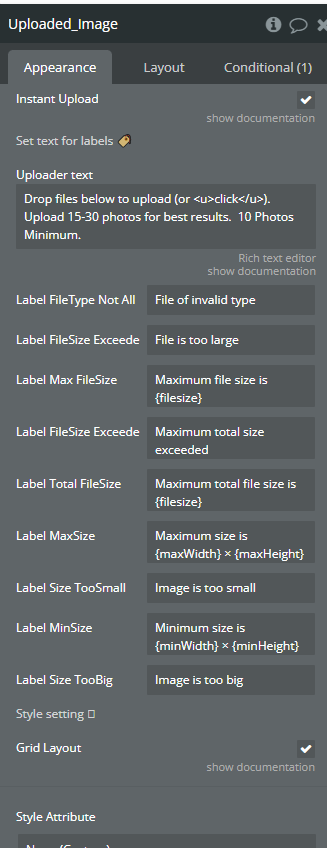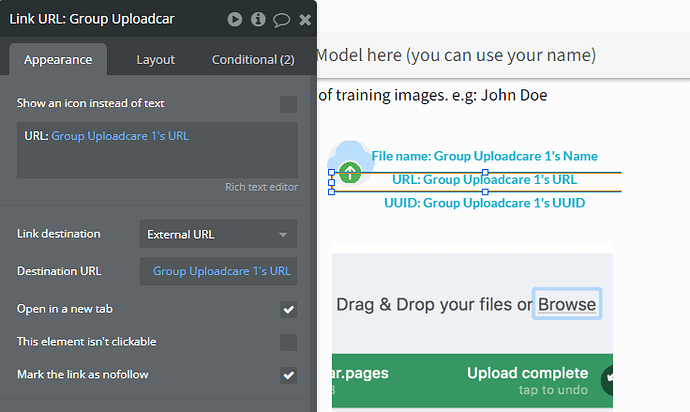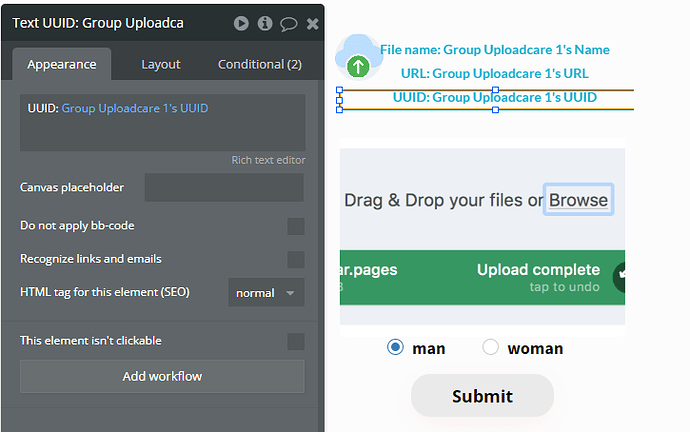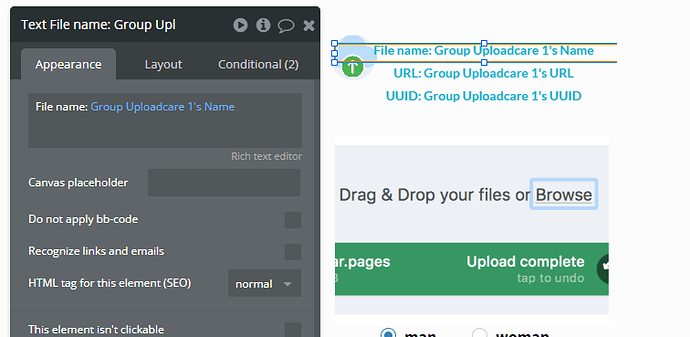Hello zeroqcode team,
The Files Pro - Multi File Uploader plugin has an error.
The ‘box’ that you click on to upload files into the container disappears when you upload a certain amount of files into it and you can’t upload anymore files into it via clicking only dragging and dropping. I have tried tinkering with it on my end to get it work but after a certain amount of files are uploaded, it is no use.
Not sure how to fix this issue which is why I think it may be a problem with the dynamic resizing side of the plugin code?
I attached a screen recording so you guys can better understand the issue.
https://recordit.co/9mKClVhhYE
Best.