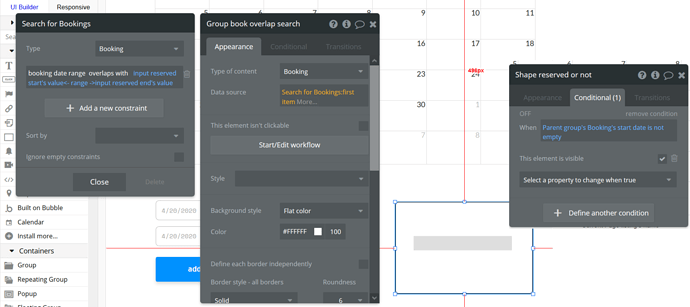@richardpmark,
I agree that the calendar availability is one of the main features of any booking app. No issue. We were not going to leave it out, we just used another method to list the search result (which is still based on availability).
Within the Airbnb template (and course) there is no based on calendar availability function, right. But the listing availability logic is the following:
- user can identify the geographical address, booking start date and booking end date of the property he is going to book;
- as a result, a user sees the list of properties, available on the identified location in the identified date;
- after the successful booking of the property in the identified date period, the same property will not be present in the resulting search list for this user/other users in the booked period.
So, in our course and template we represent to users the searching for a property based on the current availability. If the property is being booked on the period the user has identified it in the search field - this property won’t be shown in the search result page. And vice versa. That is the logic behind the project, however, it can be expanded upon.
If you would like to know how to set the booking on availability based on calendar functionality, I can do nothing but to advise you once more to check the Booking Calendar course. However, it is not designed to show how it is combined with another app course, but rather general guidance on how to create the calendar booking system.
Anyway, thank you for your suggestions and comments 
I truly hope that the current booking logic, within the Airbnb template/course, now makes more sense to you and that the suggested course will be helpful.
Please receive my apologies if any kind of confusion or misunderstanding has occurred. And if there any other questions - please let me know 
Regards,