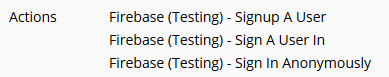I am considering a purchase of the Firebase Authentication plugin.
Question 1) Is there any documentation for this plugin? I can’t find any.
Question 2) What authentication methods does this plugin support? Twitter? Facebook? Google? Apple? etc. I saw on a previous thread that phone is not supported. Is that still true?
Question 3) Is there any error handling via this plugin? In the demo, when the password does not meet the 6 character requirement, it pops up a non-user-friendly error. Is there a way to present this more cleanly to the customer?
Question 4) On the demo, I can query parts of the structure (ie “Name”), but it returns a complicated string (ie {“Code”:“12345678”,“Name”:“Johlln Doe”,“Number”:“12345678”}). If I want to extract the name, how do I go about that?
Cheers - Ned