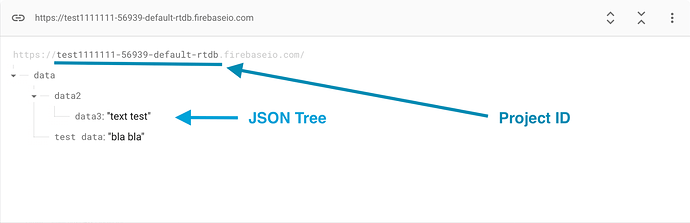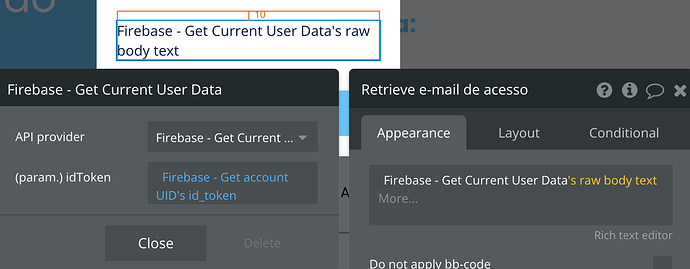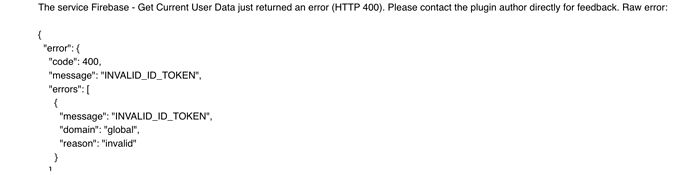Hi @pauloaugustobeber, thanks for your patience.
The Firebase platform changed its database format, so for users’ convenience, we’ve updated the plugin supporting documentation: Firebase Realtime Database
and plugin demo page: https://zeroqode-demo-11.bubbleapps.io/firebase
Please use the updated version of the plugin and indicate the correct path to data:
Hope this will help. If there will be any other questions about our plugin, please let me know.
Regards