Using the Firebase realtime database plugin gives me error 404 what am I wrong?
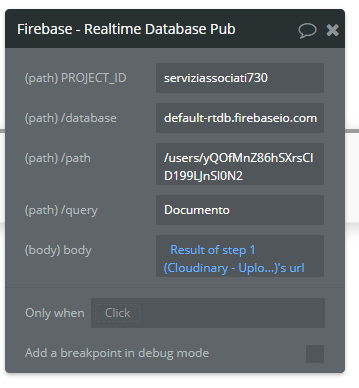
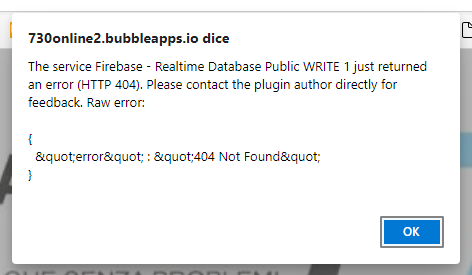

Using the Firebase realtime database plugin gives me error 404 what am I wrong?
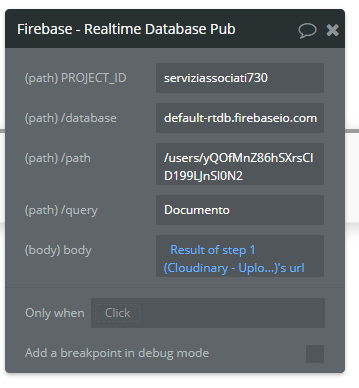
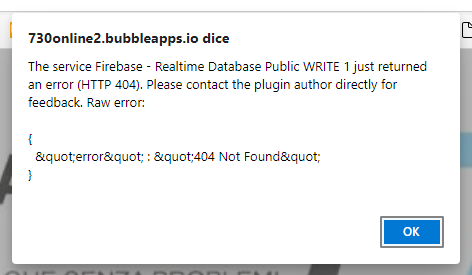
Hi @stefano, thanks for reaching out.
The error is related to the fact that some credentials are introduced wrong and the plugin can’t establish the required connection.
Allow me to recommend:
Please let me know if any of the provided advices helps you, or if I can help with anything else related to our plugins.
Regards,
Thanks for answer
the credential are correct the login is ok the problem is the correctness api key for plugin tab.
when i try to write
Can you give me an exemple because the demo editor not is clear
Hi
Hi @stefano, thanks for the reply.
To be sure that I’ve understood you right, you would like to know how to get the Firebase API keys and where to insert them ?.
If yes, please:
check the following link for guidance, how to get Firebase API keys: https://firebase.google.com/docs/projects/api-keys?hl=en&authuser=0
insert the obtained keys on the Editor plugin tab within your application.
Please let me know if provided link helps you. In case you’ve meant something else, please add few more details to your request.
Looking forward to your reply.
Regards,
No sorry the i know api keys but but I don’t know how to fill out exactly these fields
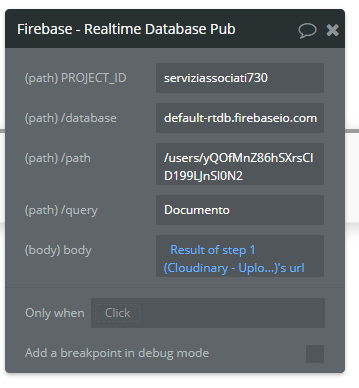
@stefano, thanks for your clarification.
Please use the following screenshot for reference (and introducing data from your own project):
Let me know if any other help is needed from our side.
Regards,
@stefano, thanks for the provided screenshots.
Considering that Google documentation and requirements are changing from time to time, to identify the right credentials that have to be inserted, allow me to recommend using our Live Demo page as a workable example: https://zeroqode-demo-11.bubbleapps.io/firebase
It will help you to check if all data are introduced right, starting with the login process and so on to the insertion of the credentials for the database connection.
Regards,
in the demo there is only login and not signup how do I create credentials?
Hi @stefano, thanks for your question.
The credentials that need to be inserted for login - are created on the Firebase console. Please use the following link for guidance:
https://firebase.google.com/docs/auth/web/password-auth?hl=en
Hope it helps.
Regards,
Thanks by the way the create credential with the plugin in addition to signin and signup it is also possible to send the firebase confirmation email?
Hi @stefano, sorry for the delayed reply (due to the weekend).
I’m afraid the current plugin functionality doesn’t provide an option, sorry about that.
All available actions you can check in plugin description:
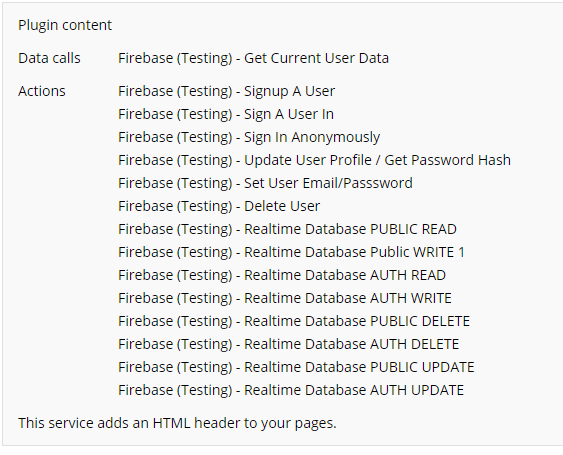
But you can try to set up the “confirmation email” action by adding a corresponding flow to your page.
Please see the link for reference: Calendar Video #7: Send confirmation email from Your Bubble.io No Code Web App - YouTube
Hope it helps. Please let me know if you have any other plugin-related questions, I will be glad to help 
Have a nice week ahead!
Regards,
Hello,
I also have the same error message. I did try to follow the advice from this thread but still can’t get it to work. I noticed that the database in the demo is the former structure of firebase realtime databases, it ends with …
The one I have ends with europe-west1.firebasedatabase.app
Is it possible that this would affect the plugin at all?
Hello, @jequierjs
The “404 not found” error states that the project you are trying to connect is not found. Try to create a fresh product and reconnect the keys. And please follow the instructions from the plugin document:
Hope it helps. 
I’ve got the same issue. I followed the documentation, recreate the firebase project, and doesn’t work either… Perhaps I need to change some permission in firebase project? Because I tried with a really basic information, I think I did everything right.
Hi @pauloaugustobeber, thanks for your message and sorry for the delayed reply.
In your case, please be sure to indicate the correct path to your project.
In your case, if I correctly understand your second screenshot - the project name is the URL link, and in action you’ve indicated the “distributor” word.
If there will be any other plugin-related questions, please let me know.
Regards,
Hi Serghei. I changed again, and I got the same error back…
Could we have a meeting? I need same help here, and de tutorial doesn’t say anything about it…
This URL is created by firebase project…
Hi @pauloaugustobeber, thanks for your reply.
Regretfully, we provide our support only in writing, here on the forum, or by chat on the intercom.
Apologies for a bit of misleading information from my side, seems the Google platform changed a bit process of database creation.
I’ve passed this moment to our developer team, so they will check thit and will share a correct way to indicate the required path to the database. Once the feedback will be ready, I will let you know asap.
Thank you for understanding.
Regards,
Alright.
So any breakthrough about this?