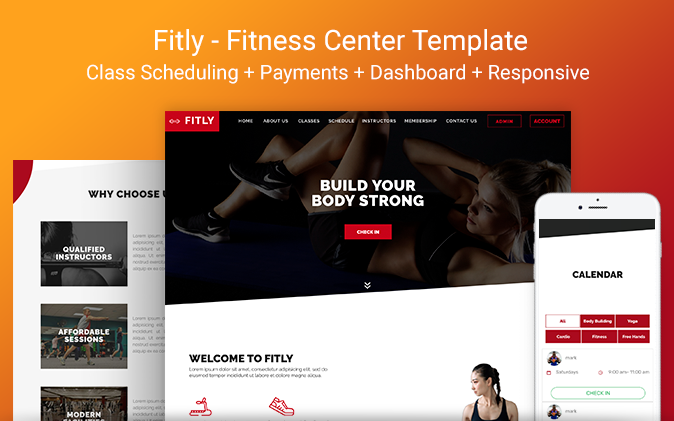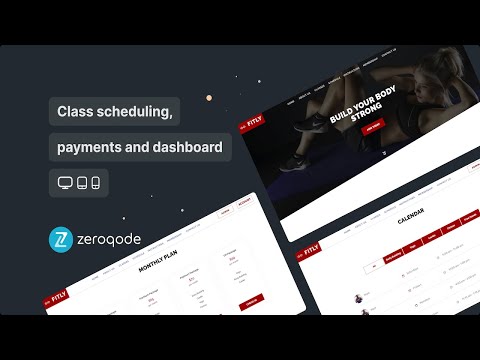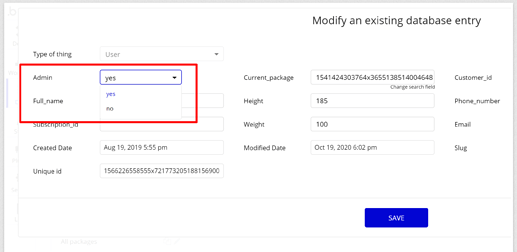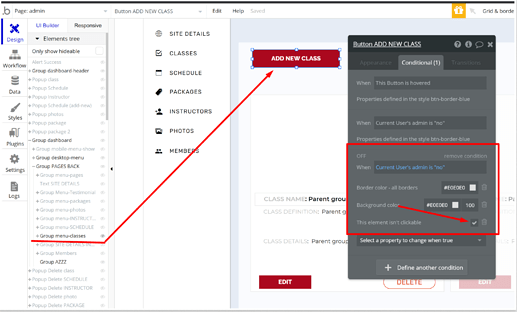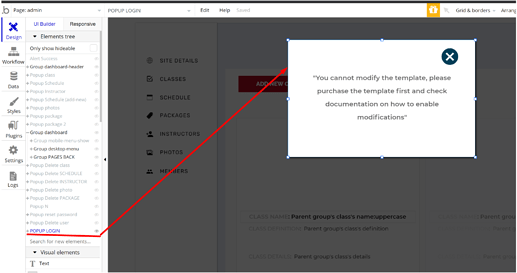Hello, @andy1
Thanks for reaching out.
Please consider that all our templates are fully customizable, which means it is possible to change almost any design/functional part. Thus, in case you are wishing to create a package of classes - you are free to create it. However, you should obtain some Bubble Skills.
You can easily replace the Membership with a package purchasing.
In case you would be interested to know more about this template, kindly follow these steps:
-
test the template functionality/design by visiting its Live Demo page ;
-
make sure that you have checked the template documentation to investigate the structure and main features of the current template set up: https://docs.zeroqode.com/templates/fitly-fitness-center-template
-
take into consideration that our templates are web apps with a responsive design (they will work and look nice on the desktop and mob browsers);
Also, let me propose you check our Zeroqode LAB website, there we have a lot of useful free and paid courses that should be helpful to build your own application application: https://lab.zeroqode.com/courses
Many of them, especially those that cover the no-code basic principles are free and will allow you to know more about Bubble platform functionality.
You may start with the Bubble for Beginners Course available on Bubble for Beginners Course | Zeroqode Lab
Your learning progress will be available within your profile on the site, so you always will be able to come back to the point where you previously paused the course.
Also, useful information in this regard you may find here:
Thank you for asking questions about our products! Please accept my promo code KATECH5 as a small token of our gratitude. It gives you a 5% discount on any of our templates. Use it at the template checkout and make sure it is ALL CAPS.
Hope my answer helps you.
BR,