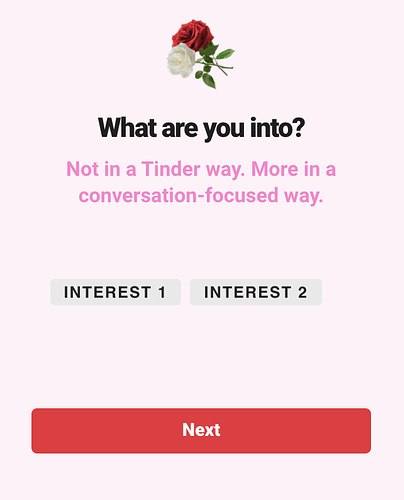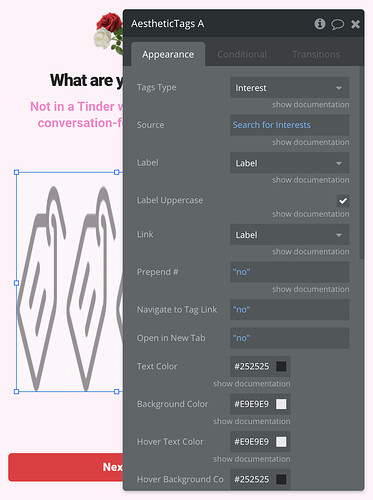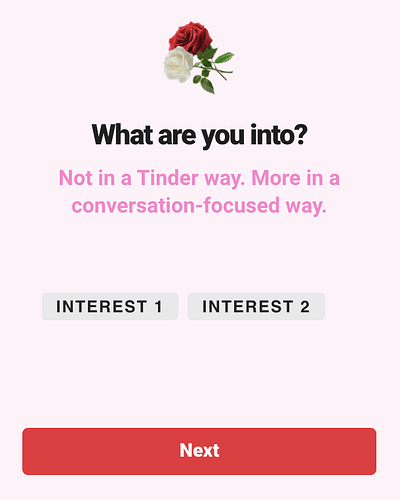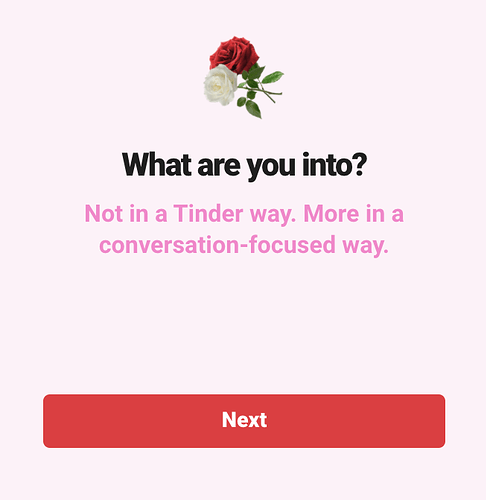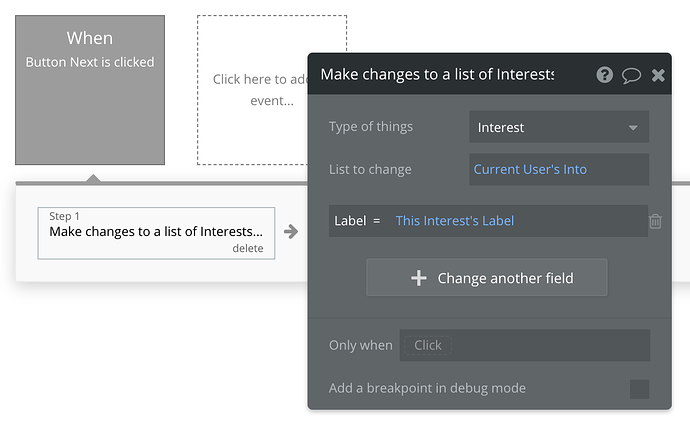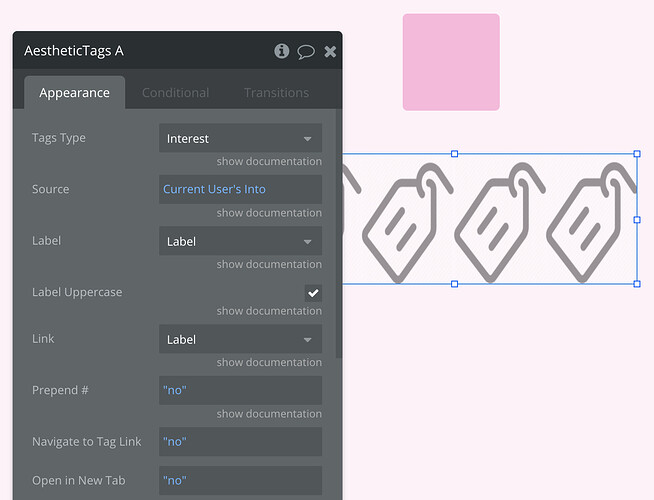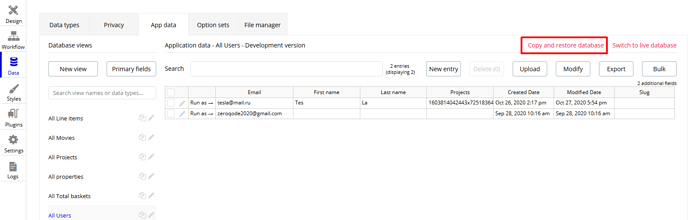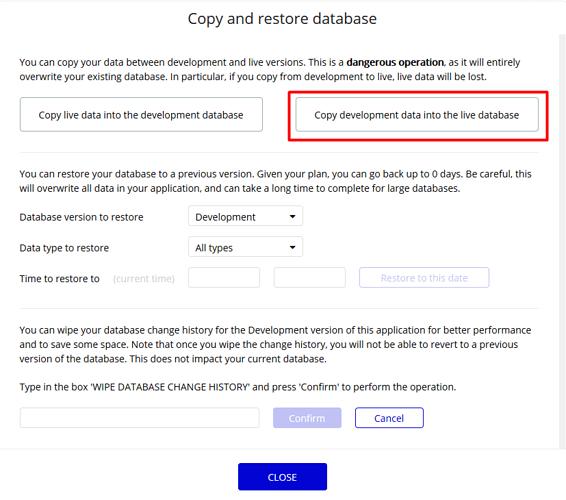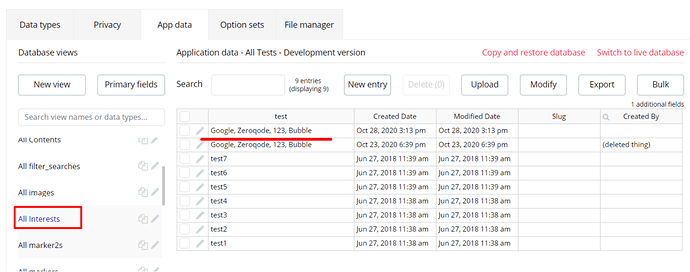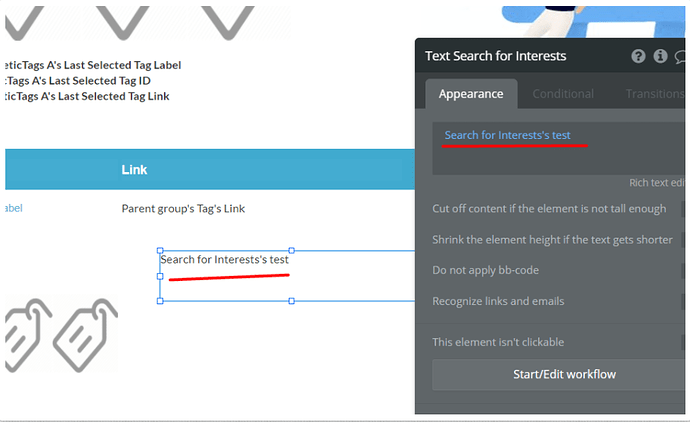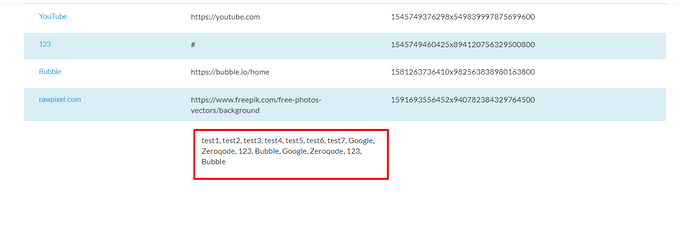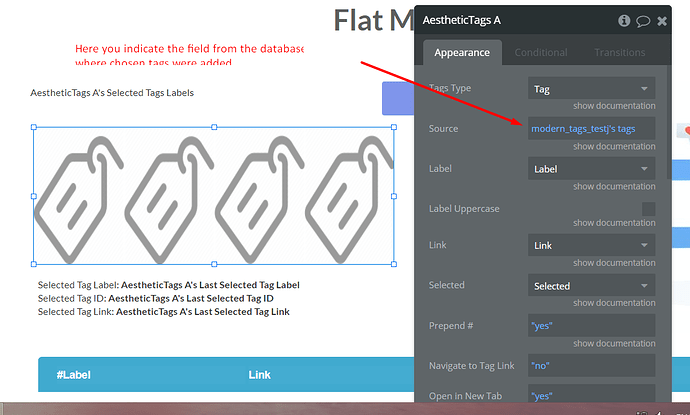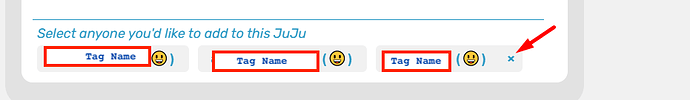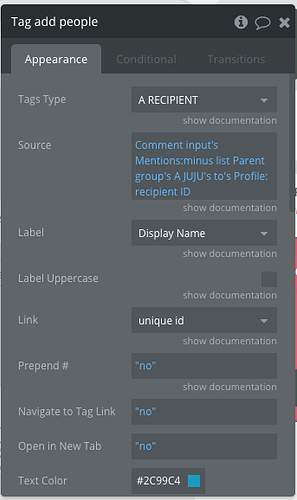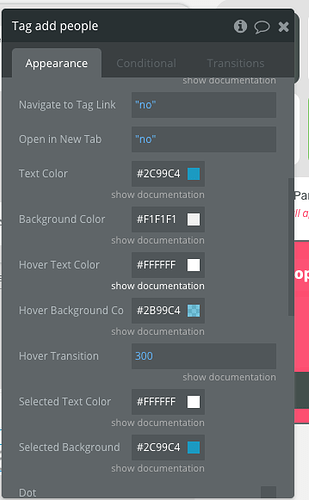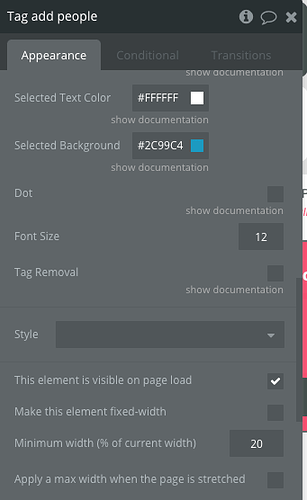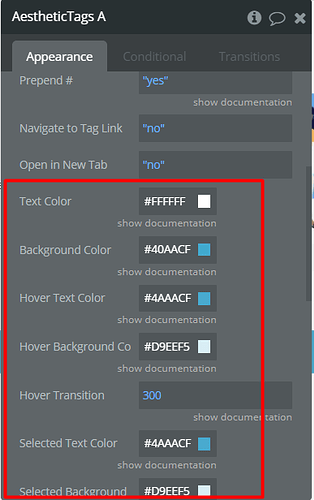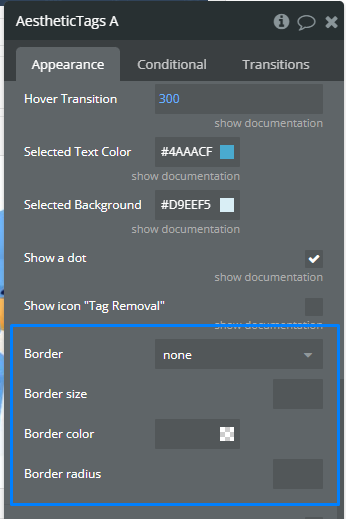Hello, thank you for the plugin. I am having a lot of trouble making it works though so I am wondering if it can do what I want.
I need to have the plugin to show a list of tags during the signup process so the user can select topics they are interested in. Like below with silly examples ‘Interest 1’ and ‘Interest 2’.
Datawise, I have the data type ‘user’ including a field called ‘into’ which is a list of ‘interests’ and a data type ‘interest’ with a field ‘label’ and the other default fields that come in Bubble.
The plugin is setup as follows.
Difficulty #1
I have a discrepancy between the preview and the live version of my app.
This in the preview.
This is the live.
Difficulty #2
I don’t understand how to:
1/ update the user data
2/ render this user data in the user profile
Did this to update the user data.
And did this to render the user data in the user profile.
Doesn’t work.
Thank you so much for your help. I really hope this can work.