Is this plugin capable of using my own custom shapes?
I want to make a flowchart app.

Is this plugin capable of using my own custom shapes?
I want to make a flowchart app.
Hello @marcusfarmer44,
Thank you for reaching out.
Regarding your question, could you please provide more details? Are you asking about a specific shape, or how do you envision such improvement? You can also explore the plugin library demos to see if there is something specific you’d like to add.
Additionally, the plugin allows you to add images, which can serve as shapes themselves. Consider creating the images first, which you will then use in the diagram.
For flowcharts, you might also want to explore other plugins like Mind Map Maker, which allows you to easily create and manage tree branches.
Alternatively, check out #Air Database Diagram, which can be used to visually display data type relationships.
Hope this information will prove helpful to you, looking forward to your thoughts and reply.
Best regards,
Stefan
How would you build Funnelytics in bubble?
Hello @marcusfarmer44,
Thank you for your message.
To build an application similar to Funnelytics, you’ll likely need different functionalities from both plugins and Bubble’s built-in features. Regarding object addition, the Fabric.js plugin would probably be the most suitable choice from the ones mentioned. As you can use images without backgrounds for all the shapes you might need in the diagrams.
Additionally, I encourage you to explore the library used in the plugin. If there’s anything specific you’d like to add, please complete the sponsorship form. This will allow us to further review your request and provide an estimate of the required hours and associated costs.
I hope you find this information useful. If you have any further questions, please feel free to ask.
Best regards,
Stefan
[For any future readers…]
I just found the Mind Map Maker plugin from Zeroqode that may help this effort tremendously…
Hello @marcusfarmer44,
Thank you for reaching out with your question.
Great to hear you found the Mind Map Maker plugin usefull for your use-case, indeed the plugin was developed from scratch by our team.
I also saw your message on email and have already replied there, please feel free t continue our communication whether it is more confortable for you.
To use a custom shape, you will first need to use the “Add Shape” action, where you specify the name, code, and the variables used for the shape.
Then, when you create a new branch, you will specify the name of the previously created shape in the “Shape Type” field, and in the “Template Values” field, you will set the JSON with data for the previously defined variables.
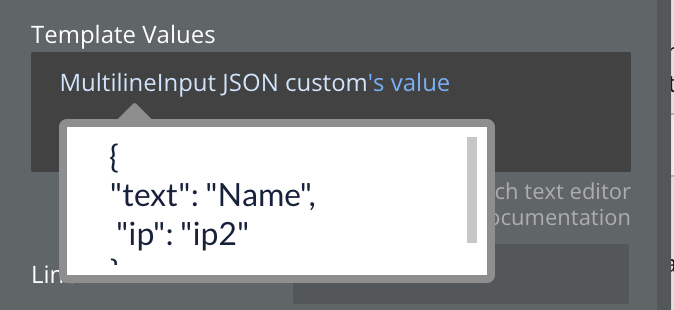
You can also test this functionality on our demo page, also you check out this video for a better understanding: Library | Loom - 31 October 2024 | Loom
I hope this proves helpful. Please let me know if everything is clear or if you have any other questions. 
Looking forward to your reply.
Best regards,
Stefan Chiciuc
Support Team
Browse all Zeroqode Plugins for Bubble

@Stephan I am going to send you a private message about this. (I don’t want my comment/question to be available publicly)… Please see your messages in this forum. Thx
Hey @marcusfarmer44,
Yes, I saw your message and video in the DM and replied there.
Please feel free to continue our communication wherever is more comfortable for you.
Have a great day ahead.
Best regards,
Support Team
Browse all Zeroqode Plugins for Bubble
