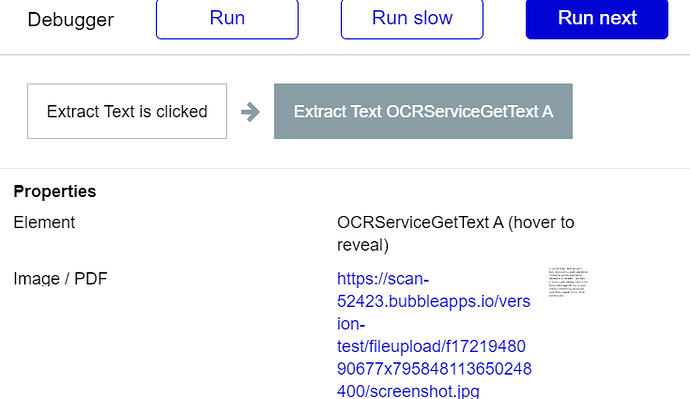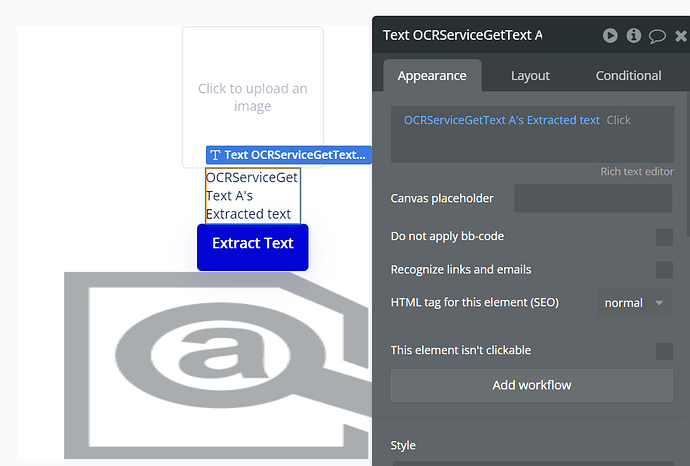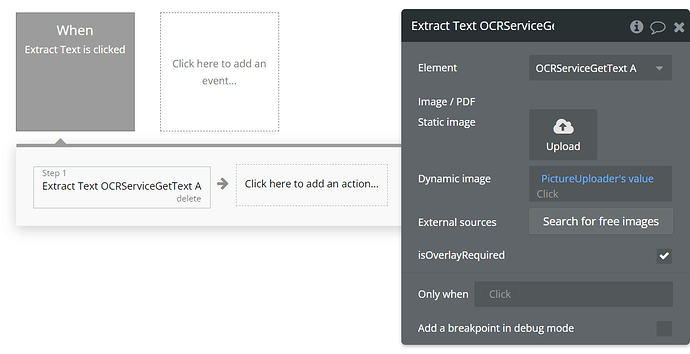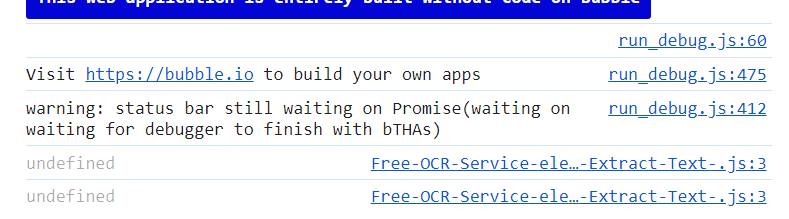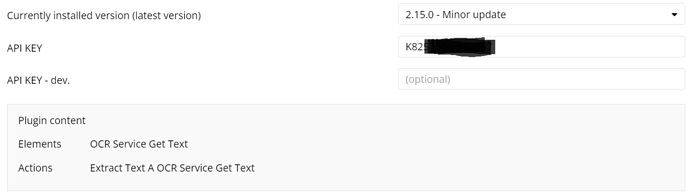Would someone be able to help me figure out why my OCRtextextract plugin won’t work?
Under workflow, when I upload a static image to the OCR-extract element it works out the extraction, but when it’s through the picture uploader, it doesn’t seem to work.
As the image shows, in the demo page’s step-by-step debugger, it seems the image is successfully uploaded. Why then am I not seeing the text?
Hello @akynym,
Thank you for reaching out to us.
I’m sorry to hear about the difficulties you’re experiencing with the plugin. We have attempted to replicate the concerns you described on our end, but everything looks to be functioning correctly. To better understand what happened in you case, could you please provide more details about your use case?
Specifically, it would be helpful to see screenshots or a screencast demonstrating how you set up the action and workflow related to it. Additionally, please check the browser console (option+command+I) for any messages and
share them with us.
Could you also clarify what you mean by:
Details on how it is set up in your app, including screenshots and a screencast, would be very useful.
Have you tried using different images to see if the result is the same? Also, could you verify whether the image you are using can be opened in a new window and whether it has any restrictions in the data?
These details will help us better understand the issue and provide you with a better answer.
Thanks again, and I look forward to your reply.
Best regards,
Stefan
Thank you for the reply and sorry to be causing you the trouble. Here’s my setup.
API Key: Inserted
The image I’m using is the one provided by OCR.Space
(http://dl.a9t9.com/blog/ocr-online/screenshot.jpg), which I’ve downloaded to my desktop and use it to upload to my bubble prototype.
The browser console has given me this.
Hello @akynym,
Thank you for reaching out, and we apologize for the delayed response over the weekend.
I’ve recreated your use-case in this test app, and everything is functioning correctly on our side. Text is successfully generated both when uploading an image to the picture uploader and when using the direct link you shared. Please review this loom video for a walkthrough: Loom Message - 29 July 2024 | Loom
Could you please test the page( https://zeroqode-demo-13.bubbleapps.io/version-test/sc_ocr-service?debug_mode=true ) on your own and let me know if it will work fine for you? Also please check the demo editor to make sure everything is set up correctly on your end as well:
Additionally, ensure you are using the latest version of the plugin. Could you also provide details on the device and browser you are using? Are you experiencing the same result on other devices as well? Trying with different images might also be helpful to determine if the issue persists.
Thanks, and I look forward to your response.
Best regards,
Stefan
Thank you so much for the reply and the demo Sefan,
Your demo works on my PC, but mine still doesn’t.
I’m using Chrome as my browser, and Windows as my OS.
I tried the app on my iphone bowser (safari), and doesn’t work eitehr.
I can upload the image, but when I press the “extract text” that I created, it won’t extract the text.
The plugin version that I’m currently using is the following, which I believe is the lates.
I haven’t built anything complex yet, so it’s strange that it doesn’t work…
Hello @akynym,
Thank you for reaching out.
I’m sorry to hear that you’re still experiencing issues with the OCR functionality.
To help us troubleshoot and understand the problem, could you please add our Support Team’s email as a collaborator in your application and share the app’s link with us?
To add our Support Team as a collaborator, follow these steps in the Bubble Editor: Settings > Collaboration > Add email support@zeroqode.com.
Additionally, could you provide detailed instructions on how to replicate the issue, including the name of the page, groups, repeating groups, plugin element configurations, and workflows involved? Please also provide a short description of where to click and user credentials for login to facilitate our troubleshooting. If possible, attach a short Loom video guide (screencast recording).
Feel free to share the app link via DM or email us at support@zeroqode.com if you have any security concerns.
We appreciate your cooperation and understanding.
Looking forward to your response!
Best regards,
Stefan
I’m having similar issues, i already set up the API key and the elements actions using url and using the uploaded file directly, and none of them are working, when i test the plugin in your test page it also does not work with either of the images i bring.
i used several url and they don’t work:
Hello @splitleasefrederick ,
Thank you for reaching out.
To better assist you, could you please provide more details about your setup? Specifically, I would appreciate screenshots or a screencast showing how you configured the element, workflow and the page to extract OCR data from an image. Additionally, could you check the browser console for any messages that might shed more light on the issue?
You mentioned encountering issues with our demo page. Could you include in your video how you attempted to use it and what specifically went wrong?
Please also share a link to a image you have been using so we can test it on our end. Ensure there are no access restrictions on the image link.
To mention you can use the “error message” element state to see the specific reasons why the image may not be processing correctly.
Could you try check these point and share the details so we can further check and provide a better answer to your concern?
Thanks again for your cooperation. I look forward to your reply.
Best regards,
Stefan
Thanks Stefan, seems like the problem was with bubble yesterday processing images. Today it was working better but still having issues to give results on some images. I’m debugging and testing different approaches so will share all you are requesting to help if needed. Thanks again!
Hello @splitleasefrederick,
Thank you for your message and confirmation.
It’s good to know that the issue was temporary and related to Bubble. Regarding the images, definetely, if you encounter any specific problems, please inform us and provide the details so we can investigate further.
You can also check our demo page here: https://zeroqode-demo-13.bubbleapps.io/ocr_service?debug_mode=true.
Thank you again, and I wish you a great day ahead!
Best regards,
Stefan