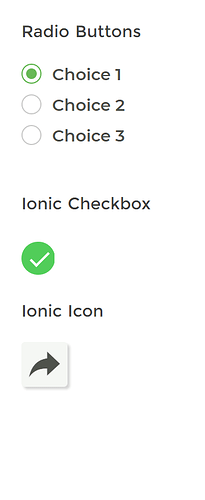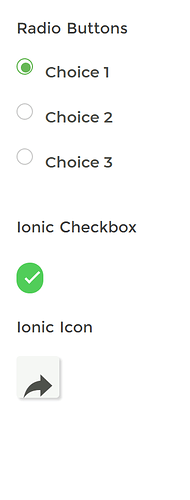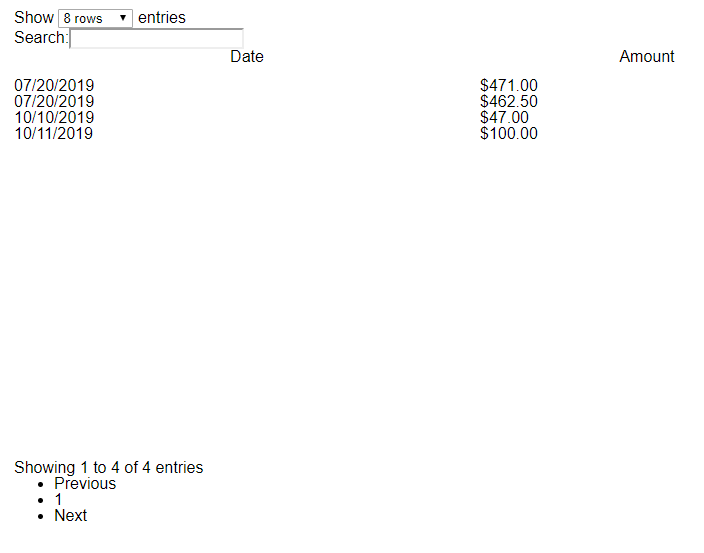I’m having a problem where whenever I add the DataTable plugin to a page it seems to impact the styling of certain controls. For example here is a screenshot of the page before I add the plugin:
Now if I just add the plugin and refresh the page it now looks like this:
How do I stop the plugin from impacting the style of these controls as it’s making my page look bad.
Thanks!