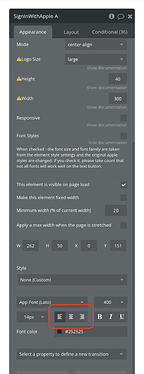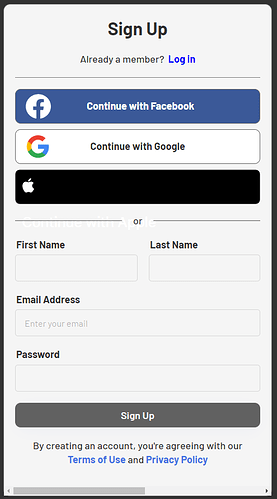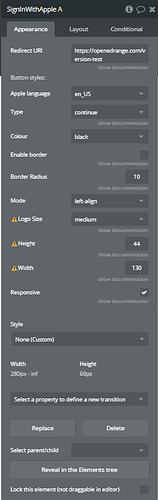Hi @alextfink,
Thanks so much for the details  .
.
From the screenshots, I see that you are not on the latest version, so anything I say might not be viable unless you are using the latest version.
As for the formatting, with the Apple logo being on the left and the text being in the middle, I was not able to find a way to achieve this kind of use case currently. I have created an investigation to further discuss with the developers if this is possible. Also, for the misplaced text, would you mind unchecking the “responsive” checkbox and confirming if the text is back where it should be?
Best regards 

 .
.