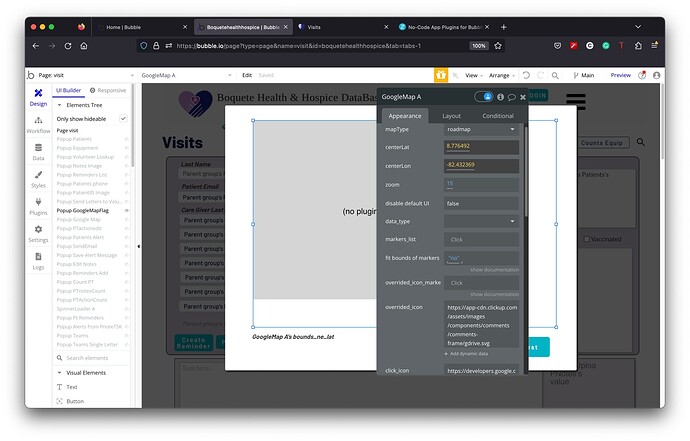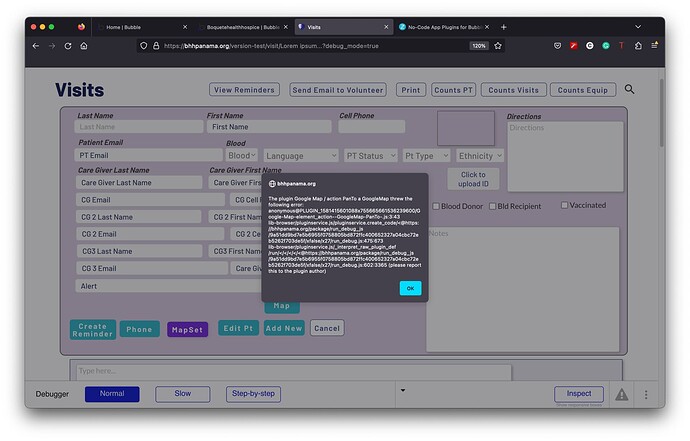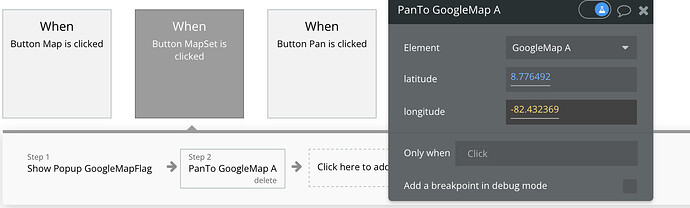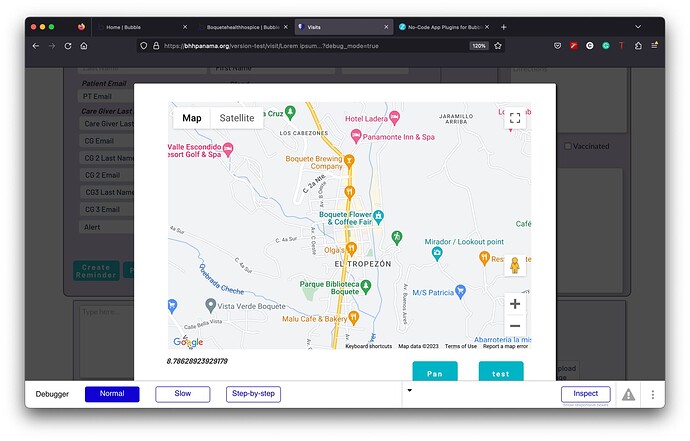I love zerogode plugins. I am having trouble getting my map to show the correct location on opening. I do not have any saved markers. The user is supposed to pick the correct house in the map window. If I use the center lat long it does nothing. Here are pictures:
this opens to the middle of the atlantic ocean. If I add the a pan function on the open popup I get the following error message apparently the plugin needs to load first :
This is the code:
If I put the pan function into a button it works perfect.
Is there any way to get the map to open as shown in the above pan function? Worst case I could just put a button “Goto Boquete” with the pan function as the code. Then the user can click the location they need.
Thank you so much for your help.