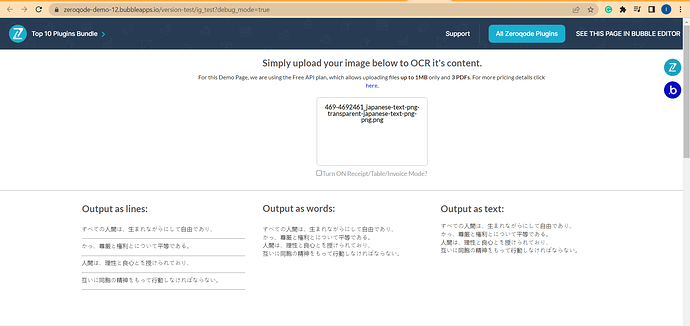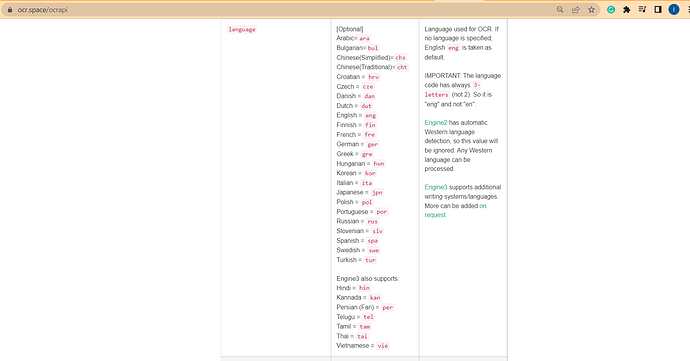Hello @bajadaeng,
I appreciate your message, and I apologize for the delayed response.
The Free OCR Service Plugin is a lighter version of the paid plugin, and it only supports the English language.
For other languages, I recommend using the OCR - Convert Images and PDF to text Plugin.
I have personally tested this plugin and found that it works with Chinese and Japanese characters as well. Please refer to the screenshots below for confirmation:
You can find the complete list of supported languages in the screenshot below:
To change the language, you need to insert the three-letter language code in the plugin action: OCR OCR.Space.
Please note that it is important to use the language code with three letters, such as “eng” instead of “en”.
If you require any further information, feel free to reach out.
Best regards,