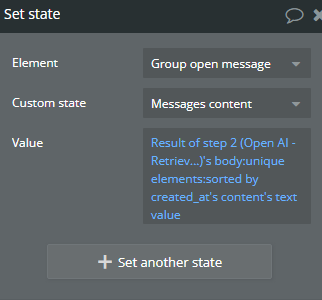Hello everyone,
I am new to chatgpt and I have just subscribed to the Full Openai plugin
I can’t configure my workflow. To provide context, I created software with bubble to interview users.
The idea is that chatgpt conducts the interview and asks questions to the candidate according to previously defined criteria. I have already created an assistant in my openai dashboard and I would like to use it to conduct interviews.
My current workflow is as follows: when clicking a button, a new “interview” datatype is created.
I then use the actions create thread and create message.
The user is then taken to a new page (classic conversation type) where ideally chatgpt should send the first welcome message to start the conversation with an open question. The idea being that the user responds and chatgpt continues the interview by asking other questions based on the answers provided by the user.
The more I try, the more I feel like I’m getting lost. Maybe I’m missing something.
I saw that the “create a run” action made it possible to “link” the thread and the assistant. Should it be included in the workflow?
Could someone guide me to set up a classic workflow for an exchange between an assistant and a user? From there, I might be able to see things more clearly.