Full Phantom plugin allows you to connect to Phantom Extension in order to send transactions, and sign a message. It also returns you the Public Key, and connection status.
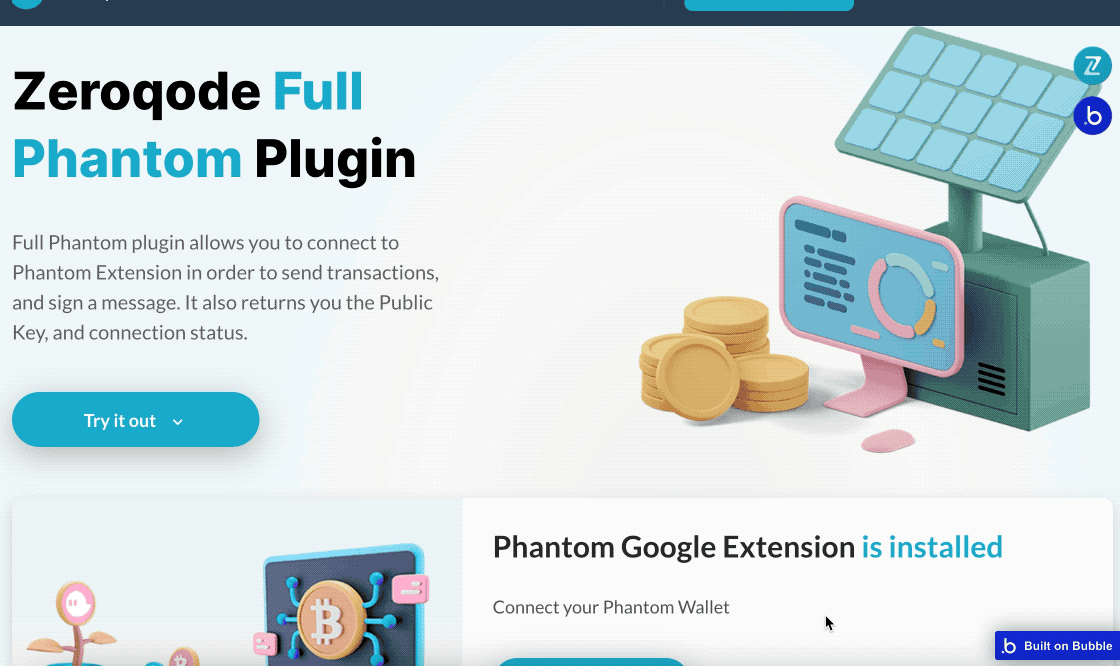
jFwLIBgyvRALT322T6LcTzejV.png)
Live demo: https://zeroqode-demo-27.bubbleapps.io/full_phantom
DEMO & DOCUMENTATION
Full Phantom | Plugin for Bubble by Zeroqode
SUPERCHARGE YOUR APP WITH ZEROQODE PLUGINS
No-Code App Plugins for Bubble | Zeroqode
Anastasija Volozaninova
Executive Assistant @ Zeroqode
#1 Bubble Publisher and Developer
 130+ Bubble Templates
130+ Bubble Templates
 25+ Bubble Courses
25+ Bubble Courses
 300+ Bubble Plugins
300+ Bubble Plugins
 Convert Bubble app to iOS & Android
Convert Bubble app to iOS & Android
 No-code Development Services
No-code Development Services




