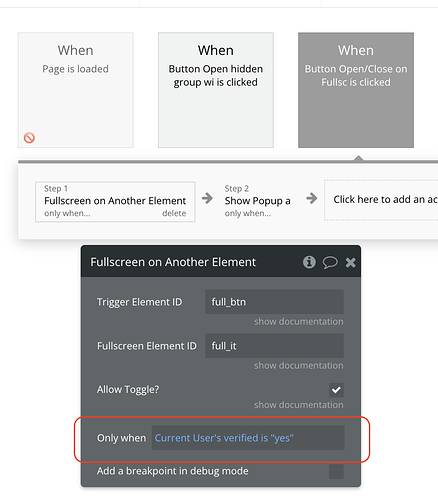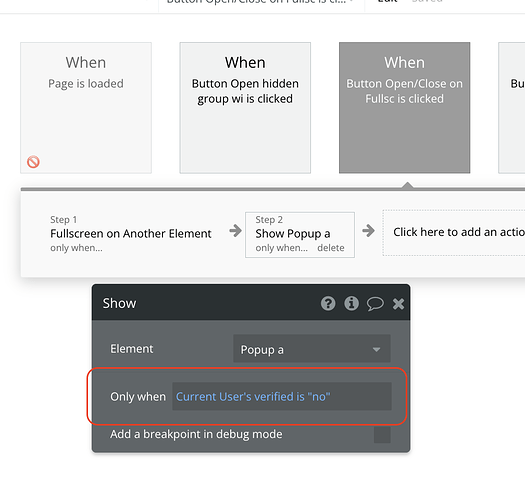Hello. I wonder if there is anyway to prevent not authorised people to Open or Close full screen mode under above plugin? For instance, I want to add a popup requires user to enter his credentials whenever he Click on the Open/Close full screen Button. The next step in workflow of this button will be triggered only if such credentials are verified.
Anyone of you can tell me if I can do that with this plugin or not? Thanks.
Hello @ngocquanghn,
Thanks for reaching out.
Yes, in this case, you just need to use a condition when the Open/Close full-screen button is clicked. So, you can achieve your goal with this plugin. 
If you have any other questions, please let me know.
Regards,
Gulce
Thanks for your clarification.
One more question: I intend to use such full screen mode for my app on the Tablet. If someone press the Home button on the Tablet (i.e exiting my app), then what happens when the app is turned on again: is it still in full screen mode or not?
Hi @ngocquanghn,
Unfortunately, the plugin is not compatible with iOS devices as stated in the plugin description. Apologies for the inconvenience. 
Best,
Gulce
Ohh. You may misunderstand what I asked. I use Android Tablet, not iOS device!
You know, Android Tablet also has it’s own Home button, right? I don’t want anyone but admin can click on that Home button to exit full screen mode. Is it possible?
Thanks
Thanks for the clarification. @ngocquanghn
Unfortunately, our plugin actions (go fullscreen/close fullscreen) can be triggered only when some visual element is clicked or a condition is met. I mean, it can’t be triggered when the specific button is clicked on device. Sorry for the inconvenience.