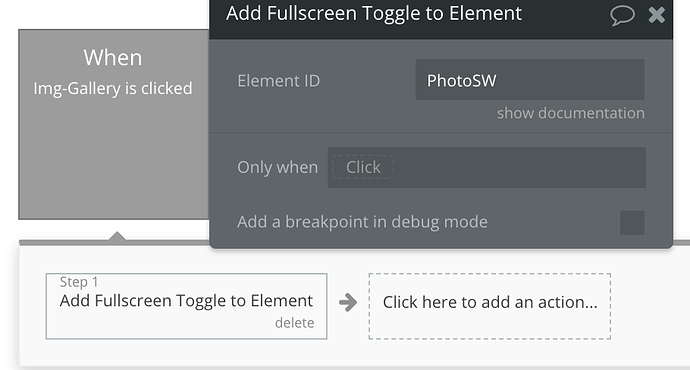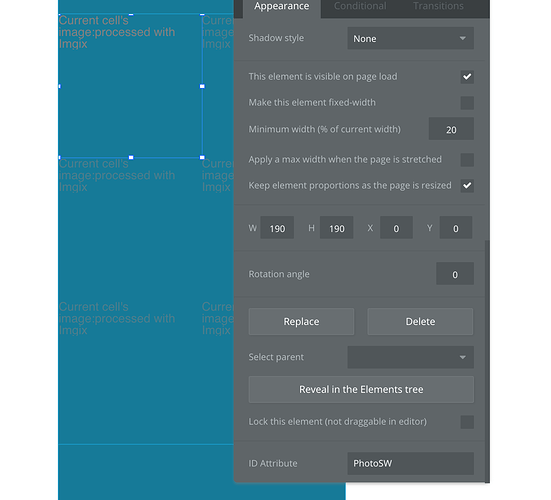Hi Gang,
I am trying to expand an image element using the full screen element plugin but receiving the following error:
“The plugin full screen element/action add full screen toggle to element threw the following error: Bigscreen is not defined”
Any ideas?