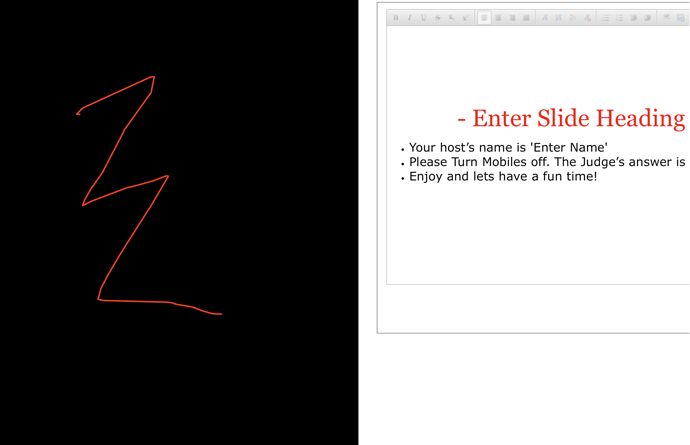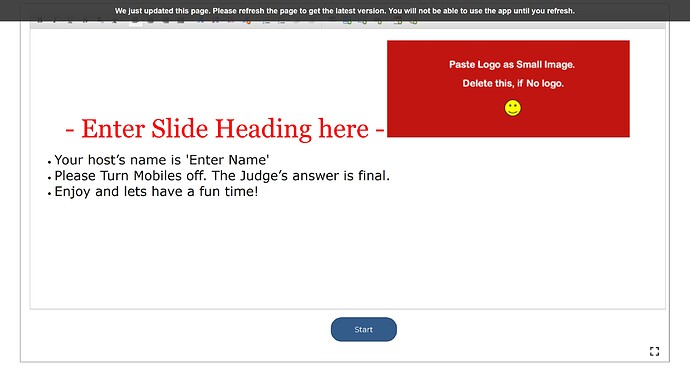We purchased the Fullscreen plugin but have these 3 issues –
- The “element” we want to maximize to full screen is a PowerPoint just by itself but our dev says we could only maximize the whole page/browser as we pressed F11 on Internet Explorer. How can we maximize our element, the PowerPoint?
Here is the demo link
- It won’t work on Safari. It only scales to half of the screen and half of the webpage. See the red line I drew indicating the blank screen. This pic is pretty much how it maximizes to.
-
It crashes on Safari. It works OK for the first time but crashes on the second attempt.
-
I also would like to know if this has been tested on :
4.1 All Browsers,
4.2 All Screens Big and Small. One reason to maximize is to see on an Ipad/ high-res screen / Television etc.
I am excited about the Plugin and hope these issues are a small glitch which can be quickly fixed /assured. Thanks,