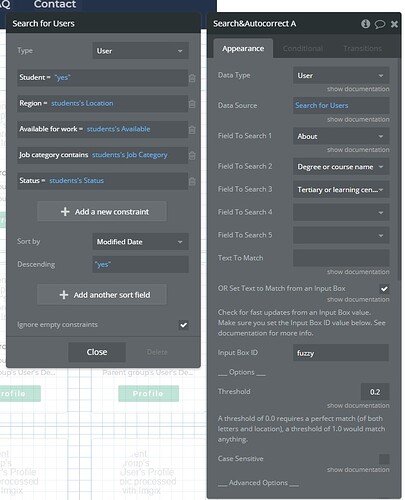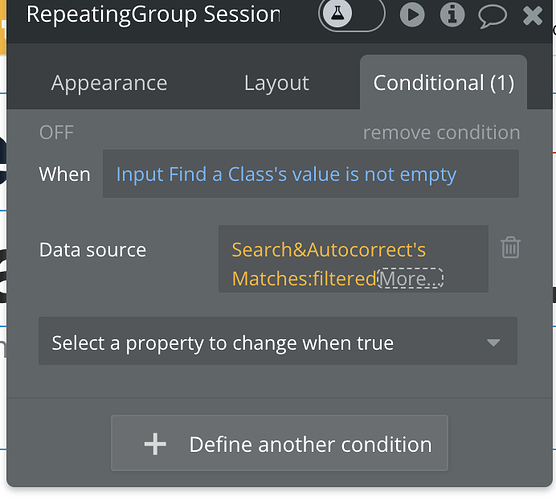Hey guys, love the fuzzy search plugin. I’ve run in to a bit of a bug with the plugin. I use the search input with filters (custom dropdowns). The search works great but after you’ve done the search, it looks like it won’t interact with constraints if you then go and use a filter. Example. so if I search for a user that is a Barista, I then filter down using a location for a city I’m interested in. The results don’t change. Work around is I can set the filter/constraint such as the city first and then do a fuzzy search for Barista to get Baristas from that city. Here’s a small screenshot of my search box with filters. FYI - I had Greg over at Buildcamp have a look at my set up and he confirmed that it was a bug and it wasn’t just me!
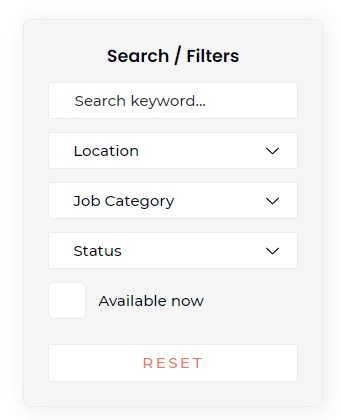
For now, I’ve gone back to using the standard Bubble search which is horrendously slow.