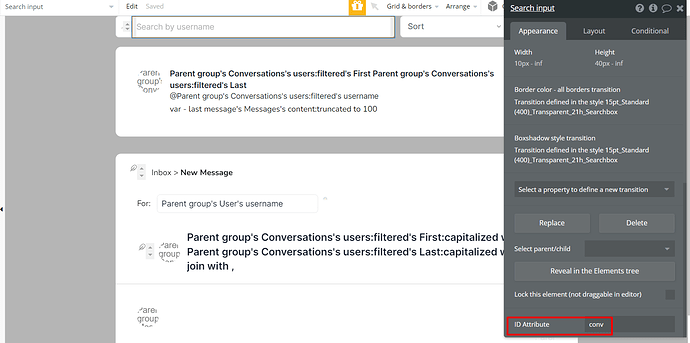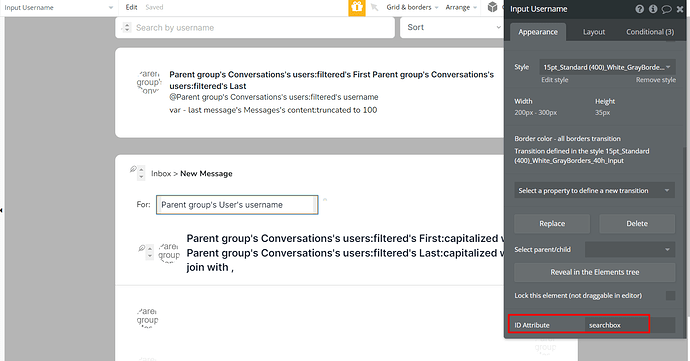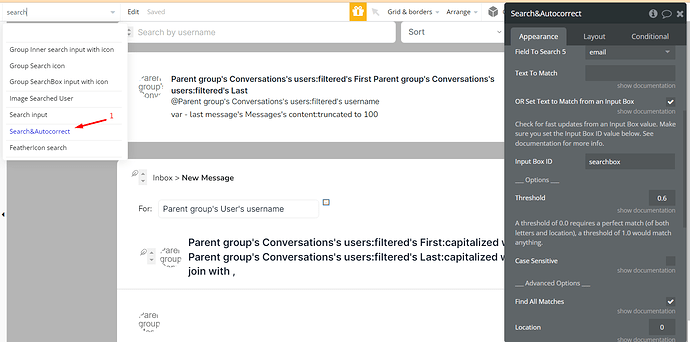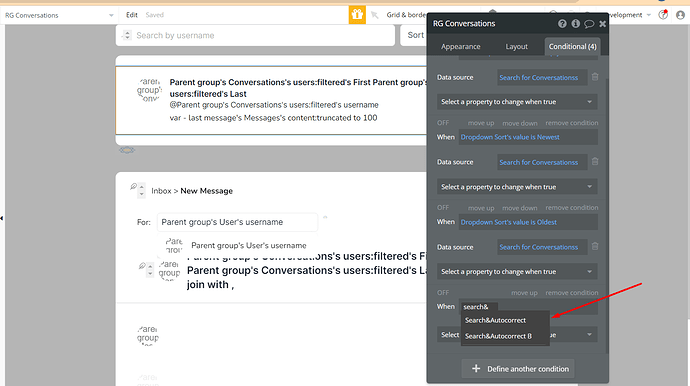I have the search & autocorrect element on a reusable element, it is working fine but once I added another one, the other RG doesn’t seem to detect it. Is this plugin limited to just one search&autocorrect per page? if not, does this have to do with the placing? Thanks!
Hi @canodjan3,
Thank you for your message.
Would it be convenient for you to provide more details regarding your use case?
Namely, screenshots and screencasts of your workflow setup, plugin element, reusable element, the issue you see, and the expected result, for screencast recording I can suggest using the Loom tool.
Please record a video in step-by-step mode with the browser’s console enabled, in case there are any error messages there, and share a link with us so we can understand better your use case.
These details will help us reproduce your setup on our side and look into it.
Thank you once again and looking forward to your reply.
All the best, 
Sure! here is the video. If it is an easy fix let me know, if not if it is possible, let me share the link to the editor via email or inbox to you. Thank you!
Hi @canodjan3,
Thank you for your reply.
I’ve tried to replicate your setup on my side and couldn’t reproduce similar issues.
Can you please add our Support Team email to the list of collaborators to your application and provide a link to your app? This will allow us to check your settings and reproduce them to find the issue.
To add our Support Team as a collaborator, you need to do the following steps in the Bubble Editor:
Settings > Collaboration > Add email support@zeroqode.com
Note: avoid the warning message regarding the plan, as we are an agency and you can easily add us to your collaborators.
Looking forward to your reply. 
Regards,
Thank you! You have been added
Hi @canodjan3,
Thank you for adding our email to the list of collaborators of your app.
I’ve carefully checked the chat_reusable element and found out that you are using two Inputs (with different ID Attributes) and only one Search&Autocorrect plugin element.
Please, try adding another Search&Autocorrect element for each input you have on the page with the correct ID Attribute, and let me know if that will help you solve the issue.
Have a great day.
Regards,
I added it with the correct ID attribute and still not working 
Hi @canodjan3,
Thank you for your reply.
After you’ve added a new element to the page the conditionals options Search&Autocorrect became available for the RG Conversations, see the screenshot below:
Try adding the required conditionals to RG Conversations and let me know if it will work. For additional guidance, please check the plugin demo editor page: Zeroqode-demo-16 | Bubble Editor
All the best,