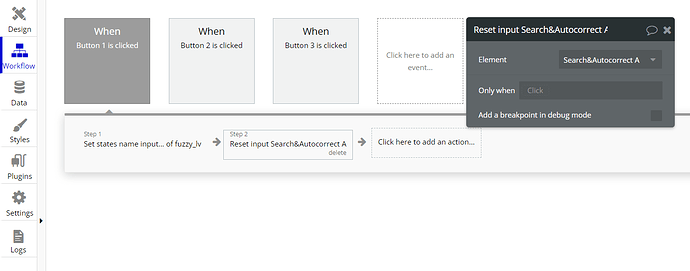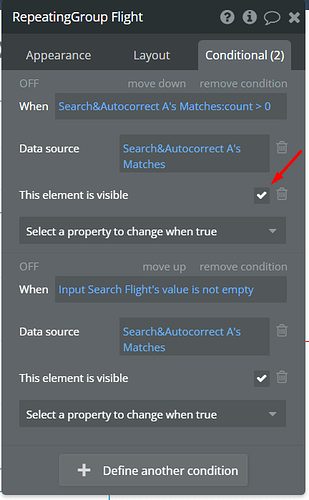Hi, @joey1. Thank you for your patience 
We have checked your search functionality on the search page, which involves our Fuzzy plugin.
As we can see, there are 2 possible use-case scenarios on your page:
- when the user applies a filter before texting into the search element (before triggering our plugin);
- when the user applies a filter after texting into the search element (after triggering our plugin).
The first use-case works fine, as you have also confirmed, because:
- after applying a filter - you are sorting your repeating group Artists Results Data Source;
- after triggering our plugin by texting into the search element - you are doing a search through the filtered data source (which is set up in the repeating group Artists Results element’s Conditional tab).
That’s why this use case works fine - because you have set it up correctly on the repeating group side.
The second use-case is not working as expected, because:
- when you trigger the search element (Fuzzy plugin), you are changing the repeating group Artists Reusults Data Source to Fuzzy search Matches;
- when you try to apply filtering above the results in repeating group (returned by the plugin), you are trying to apply that filter to the data source which is not existing on the page. Since the data source of the Artists Results RG is Fuzzy search Matches, filtering is not working on it because you have no such setup on your RG’s Data Source.
What we can recommend here:
- show the search filed only after the user has chosen at least one filter (super optional, because it limits the user);
- set up the RG Artists Results Data Source filtering the Fuzzy Matches results after some filter was applied (you can transmit the chosen filters into the custom state and then apply :filtered operator to the Fuzzy’s Matches; or any other preferred method).
Recommendation: do not set filtering right into the Fuzzy’s element, because it can ruing the plugin’s work.
Hope this makes sense and will be useful for you