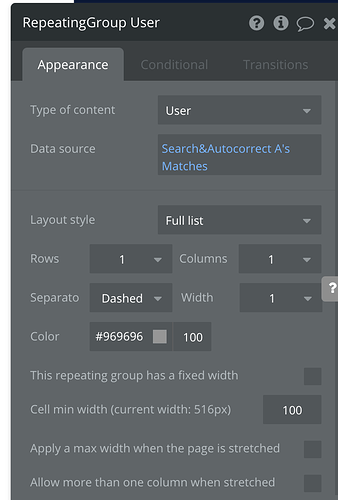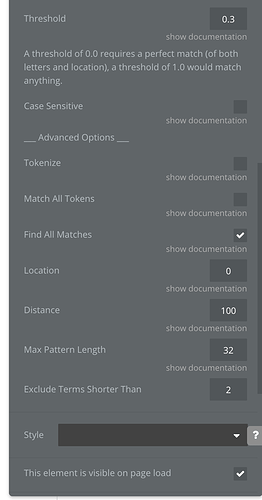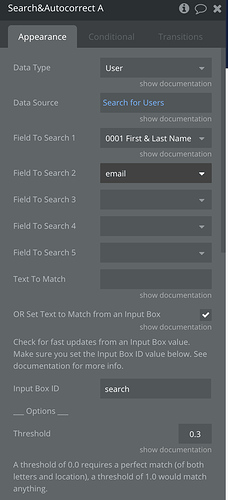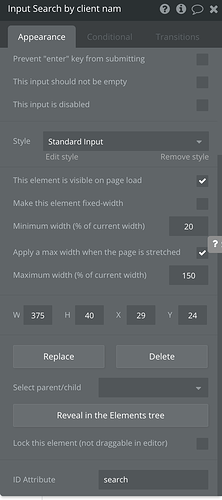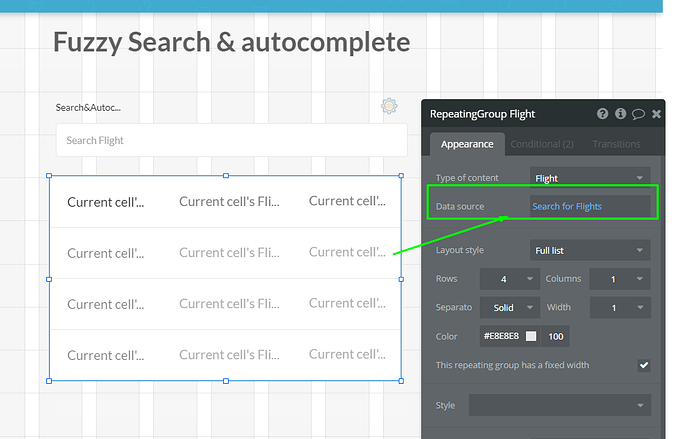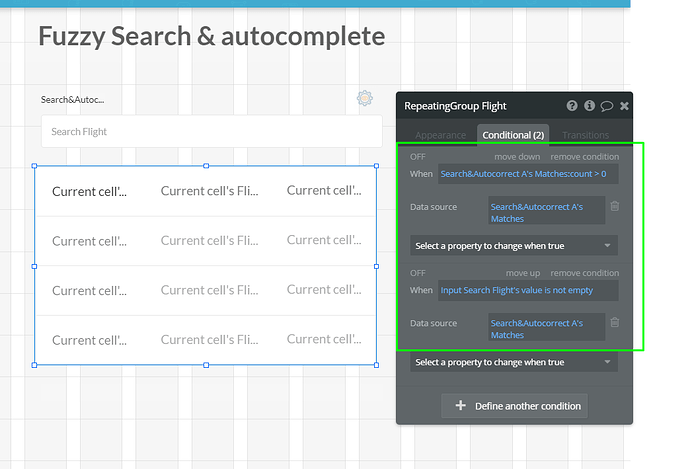I have tried everything. The search will not return results. I have copied the flow from the demo app. It just doesn’t work. Here are some screenshot. Can someone please help me get it working. There is nothing I can do to get it to work.
Hello, @ben3, thanks for reaching out.
As I can see on your screenshots, you are setting as a Repeating group Data Source - the reference to the plugin’s Saerch Matches. It is not correct. If you check the plugin demo page, you will see that the Repeating group Data Source = the database table on which you are doing your saerch. It means you should indicate the Do a search for database table name as a Data Source of your Repeating group
If you want it to display the results of your search inside your Repeqting group, add these 2 conditions to it:
We do not encounter any troubles with the Fuzzy search plugin at the moment. In order to make it work on your side as well, please investigate the demo page editor carefully. 
BR,
Hey There,
I have done what you show on the builder demo page and it still doesn’t work. It also does something else that is not very good. Please see this loom: https://www.loom.com/share/0bfcca648e514cb38a96f13bcfbe9281
I hope to hear from you soon.
Thank you!
Hello, dear Ben.
Thank you for the recorded video. We have investigated it and indeed, the plugin seems to work improperly within your app, despite the correct setup.
As per the fact, the plugin works well on our side, we would like to investigate its work within your application. Will it be convenient for you to add our Support Team email to the list of collaborators to your application? This will allow us to check your settings once again, run a few tests, and check if there are any errors in the browser console.
To add our Support Team as a collaborator, you need to do the following steps in the Bubble Editor:
Settings > Collaboration > Add email support@zeroqode.com
As for application slowdowns, we are pretty sure that the root cause of it - not our plugin. It does not contain any libraries that could affect the application (other than the search for a given data set).
Hope to hear from you soon.
BR,
Hello. Was any solution found for this issue? I am having exactly the same issue with mine. All settings are configured as shown in the demo, yet the plug-in returns no results for any query.
Hello, @jcindy81
Thanks for using our plugin.
Please make sure that all the settings are correct and correspond to those used in the Demo version of the plugin.
We can not reproduce or investigate your issue without more info.
Please share with us screenshots of your current settings and we will check and test them from our side.
Additionally, please find the video with the plugin’s work results:
Also, can you please add our Support Team email to the list of collaborators to your application? This will allow us to check your settings and run some tests and verify the browser console to fix the mentioned problem.
To add our Support Team as a collaborator, you need to do the following steps in the Bubble Editor:
Settings > Collaboration > Add email support@zeroqode.com
Hope that our answer helps you.
BR,