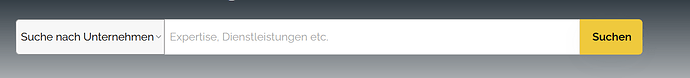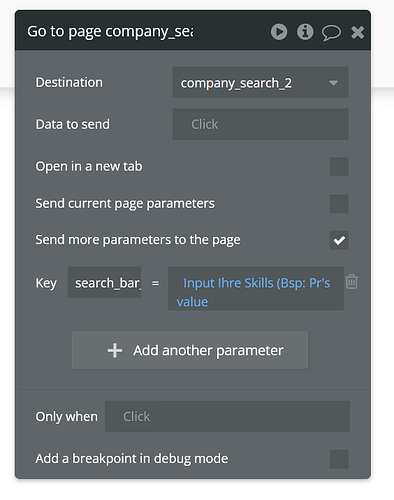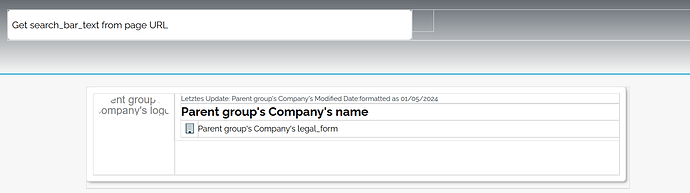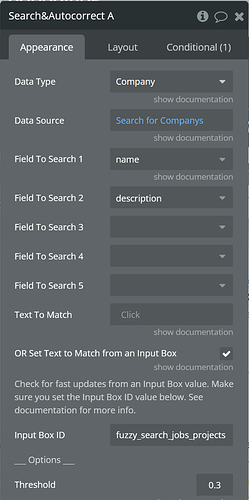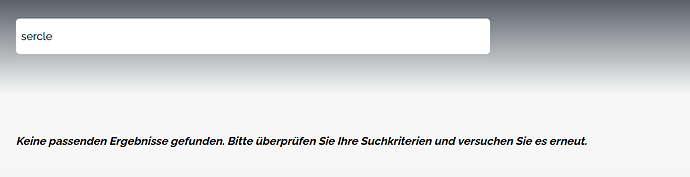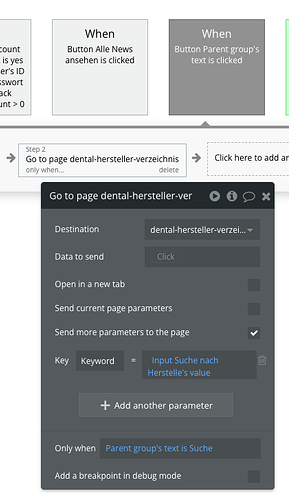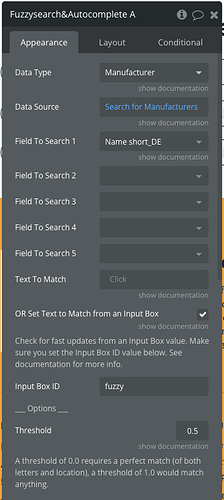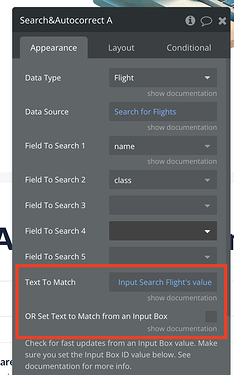Hello @Vasile ,
I hope you’re doing well!
I am facing the same issue as described by luca.tschannen and I wanted to check if there is now a solution for this. Here are the details:
Problem:
I have an Index Page with a search bar where users enter a company name and are redirected to a new page that shows the search results.
The search term is passed via a URL parameter to the “Company Search” page, and the input field is automatically populated with the value from the URL (e.g., Keyword=CompanyName).
The Fuzzy Search Plugin is connected to this search input field and should display the results in a repeating group based on the search query.
The issue is that the Fuzzy Search Plugin is not triggered automatically when the page loads, even though the input field is populated with the value from the URL. The search results are only displayed when the user manually types a letter into the input field.
What I’ve Tried:
If the option “Assign text from an input field” is activated, the search works and the results are displayed after approx. 5 seconds. Unfortunately, this is too long for most users and therefore the question whether there is another option.
Since the forum post from luca.tschannen is a bit older, I was wondering if there is now a way to trigger the Fuzzy Search Plugin automatically when the input field is populated via the URL parameter, without needing the user to type a letter.
Any advice or suggestions on how to resolve this issue would be greatly appreciated!
Thank you in advance for your time and assistance!
Best regards,
Philipp