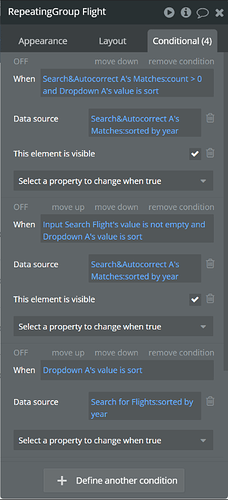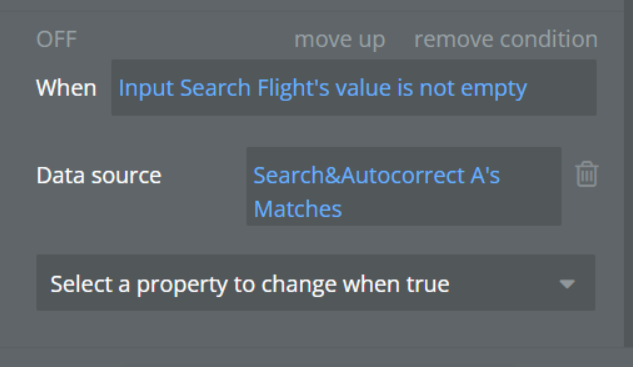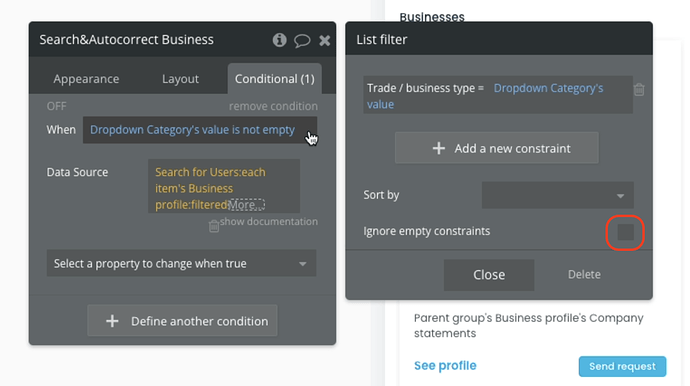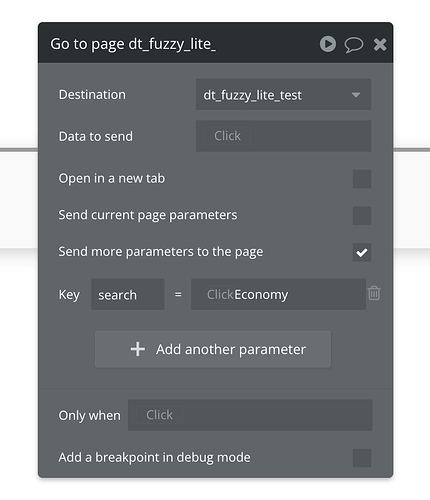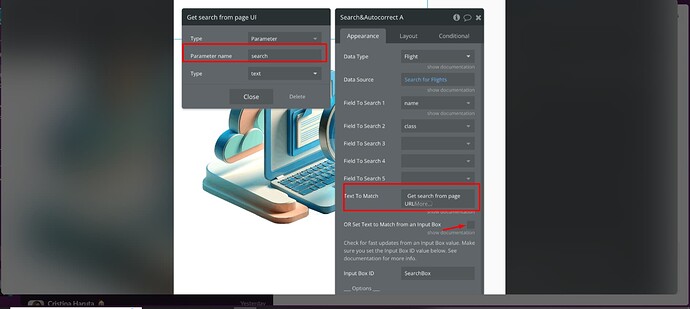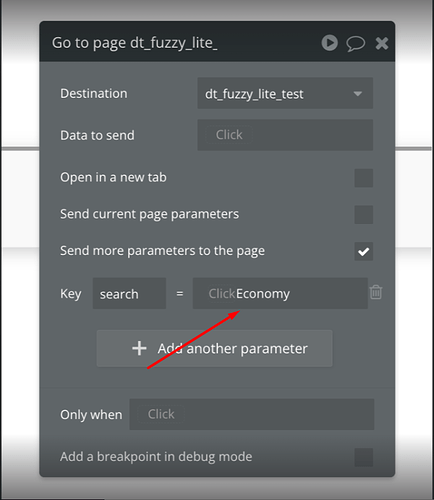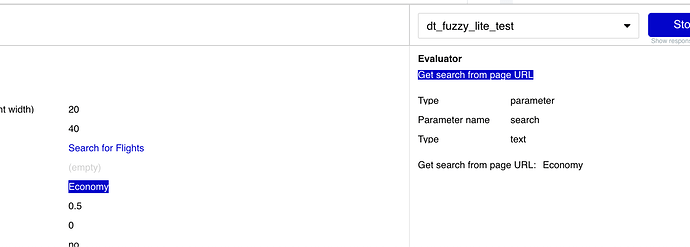Hello @luca.tschannen ,
Thank you for your patience while we looked into this question. 
search function that not only triggers on letter typing but also when receiving data on page load.
Could you please specify what type of data should be received on page load in your use case?
If you are looking to get data from the URL as the previous user, we can guide you through this process this is simple to set up and doesn’t require you to upgrade to the premium version.
Simply when you set the page that has the event On page load> Go to page, you will have the option to specify what parameters you want to be sent.
The next step would be for you to make sure to uncheck the set text to match from an input text box.
And opt to set the Text to Match field with the data source called “Get Data from an URL”
Make sure that the Key name from the page you are sending the data matches the Parameter name field.
After these steps are completed you can set the Parametrs you are looking for
The result of this will be that when the URL will contain that parameter you previously set.
The data will be extracted
Hope this was helpful, let me know if you have any other questions.
Have a nice day!