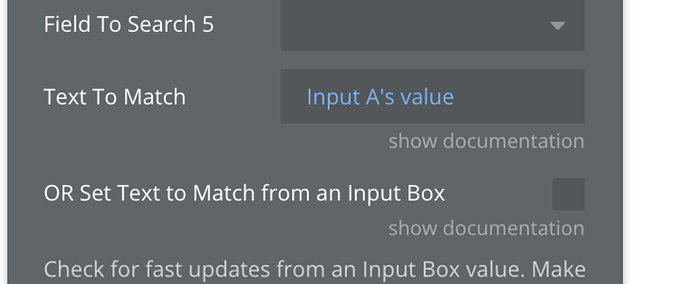Hi @robinchekki, 
Please accept my apologies for the delay over weekend. 
Thank you for following up and for providing the video demonstrating the issue.
Let’s try a different approach:
- Please turn off the “Set text to match from an input box” option in your Search&Autocomplete element settings.
- Then, directly add the input field in the “text to match” field within the element’s properties.
This should allow the Search&Autocomplete element to properly reference the user’s input and display the matching results accordingly.
If you’ve tried this and it doesn’t resolve the issue, we may need to take a closer look at your setup. In this case, please grant us access to your application so we can better understand what’s happening and assist you more effectively. For this please add our support@zeroqode.com email as a collaborator of your app (disregard the warning, our email can be added to the collaborator list even if your app is on the Free plan). And please let me know the page name where the issue is found.
I am here to ensure everything works as intended, so let me know how it goes after making the suggested changes.
Best regards,
Daniel.