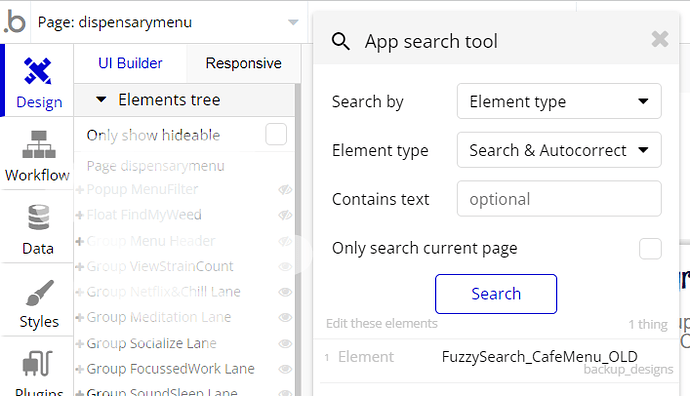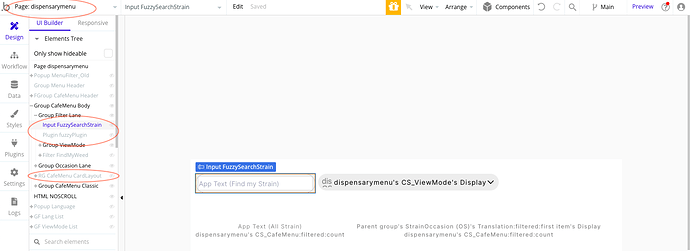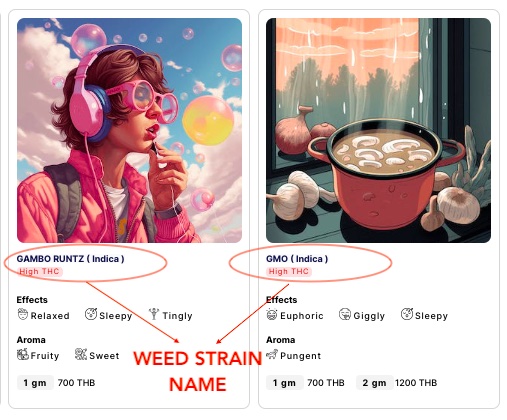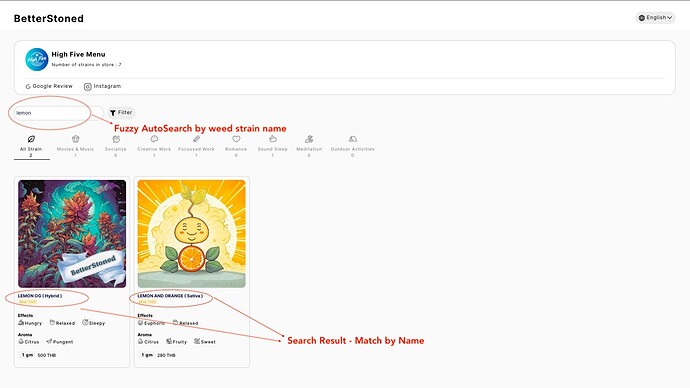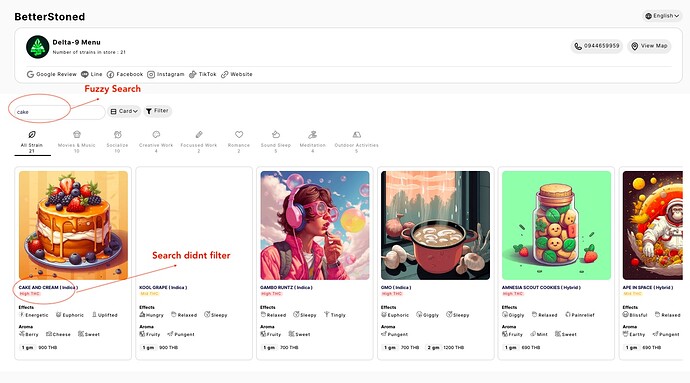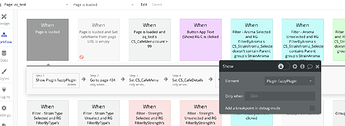Hello @timmarcie,
Thank you for reaching out to us.
To better understand the issue you’re experiencing, could you please provide more details about your use case? Specifically, it would be helpful if you could share screenshots and screencasts on how you’ve set up the element, the workflow, and the page layout(Input, repeating group).
If possible, kindly record a video in step-by-step mode, ensuring you check the debugger for all the parameters being passed.
This will allow us to gain a clearer understanding of your setup and identify the cause of the concern.
Thank you, and we look forward to your response. 
Best regards,
Support Team
Browse all Zeroqode Plugins for Bubble

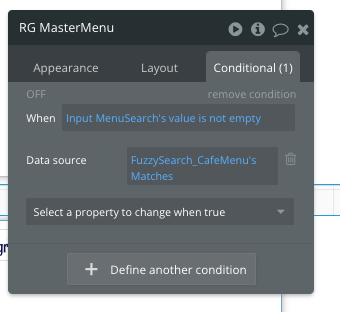

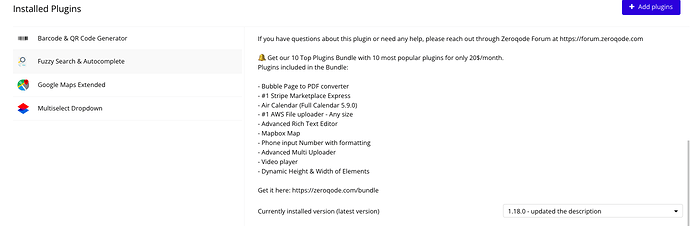
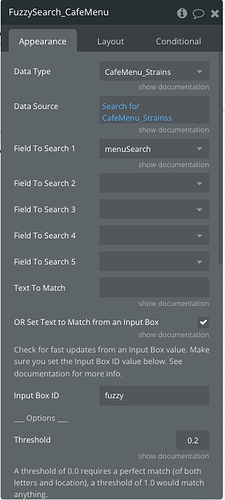
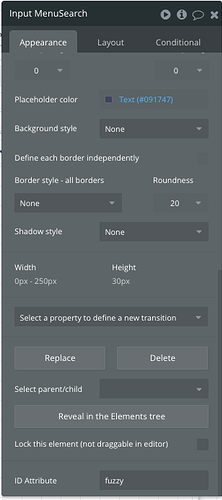
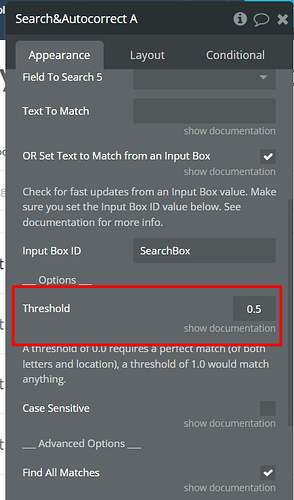
 . IS there any other way you can help . Maybe get on a google meet and I can share my screen
. IS there any other way you can help . Maybe get on a google meet and I can share my screen