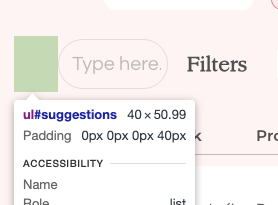Hi, this is a strange one. I am using the Search Pro element on a page, and linking it to a standard text input box (by entering an ID attribute from the text box into the ‘Input Box ID’ box of the Search Pro element settings.
Search workflow and everything else works fine, but there’s a strange 40px ‘ul’ box showing up on the left side of the input box. The input box loads fine (i.e., without the margin) and then a few seconds in, the box appears.
After a few minutes of troubleshooting, I noted that I can get the ul box to disappear by removing the ID attribute from the input box, leading me to conclude there’s something in the Search Pro code that’s creating it.
Any ideas?