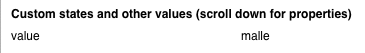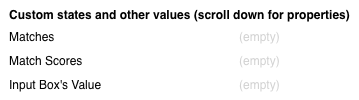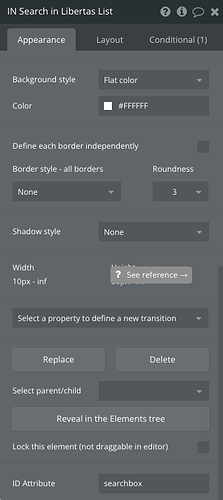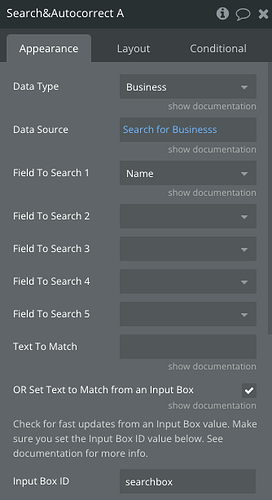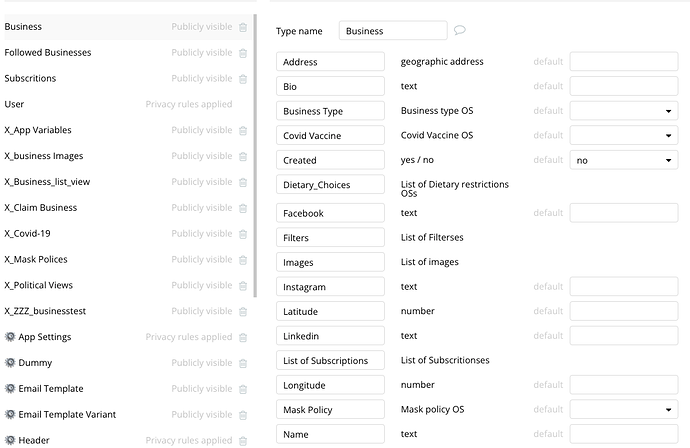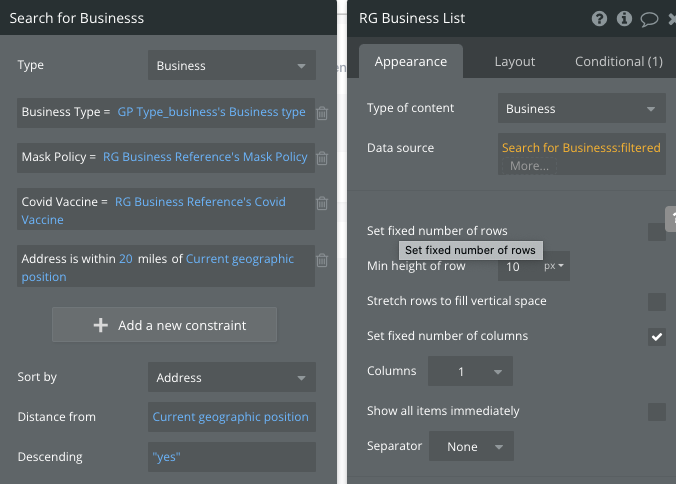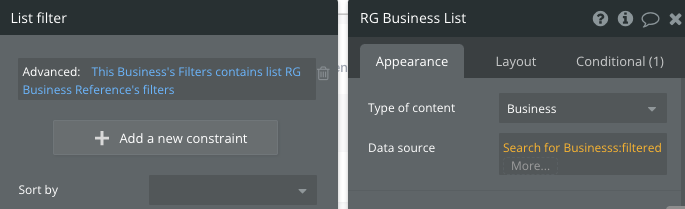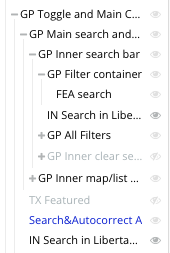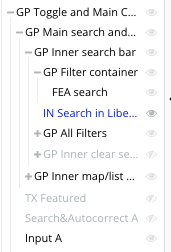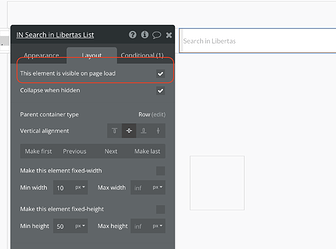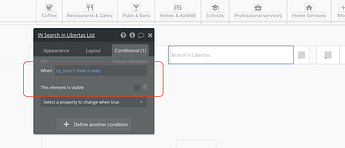Hello! I have everything set up correctly, check with videos, documentations and even forums, however, for some reason the search&autocorrect is not grabbing the input’s value.
- The id field is the same for both, the input and the autocorrect.
- The search & autocorrect is visible and is within the same group as the input.
You can see it on the screenshots below:
Any ideas of what is possibly going wrong?