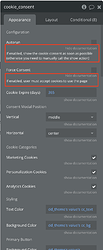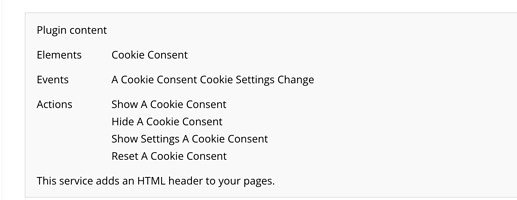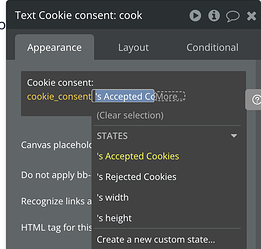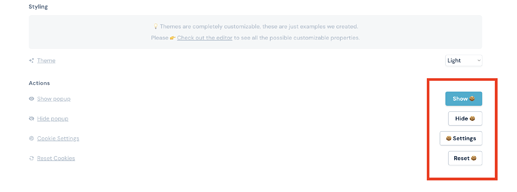Hello @michellerowee,
Thank you for reaching out, and my apologies for the delayed reply over the weekend. 
Regarding your question, this plugin is a customizable, all-in-one cookie consent popup that is GDPR-compliant by default. It helps disable tracking scripts by default while providing users with a user-friendly way to opt in and update their preferences later.
Setting up the plugin is quite straightforward. Simply add the “Cookie consent” element in your editor, where you can configure all the necessary settings and styling. Each field or checkbox includes reference documentation for your convenience.
Next, you can use the plugin’s actions to open the Cookie consent settings pop-up on your page.
For an example of how everything is set up and working, please check our demo page editor: gdpr-cookies | Bubble Editor
I hope this information proves helpful. Let me know if you have any other questions!
Best regards,
Support Team
Browse all Zeroqode Plugins for Bubble