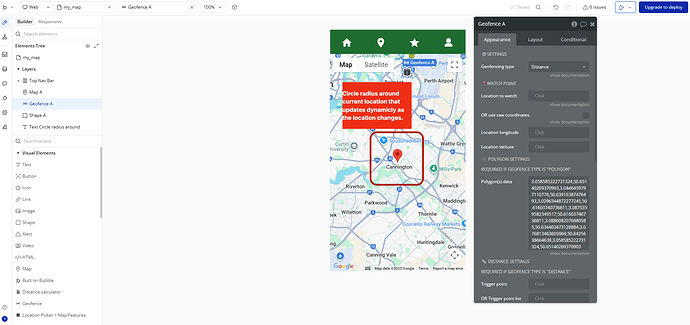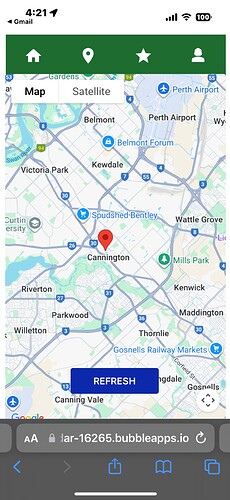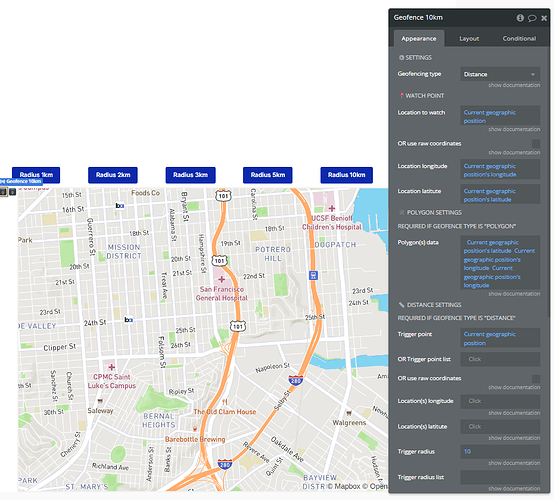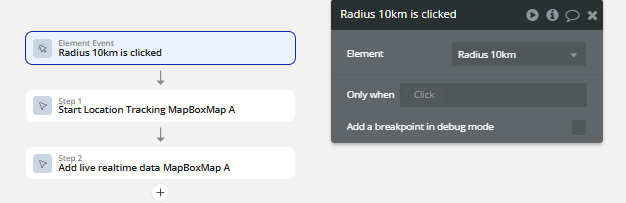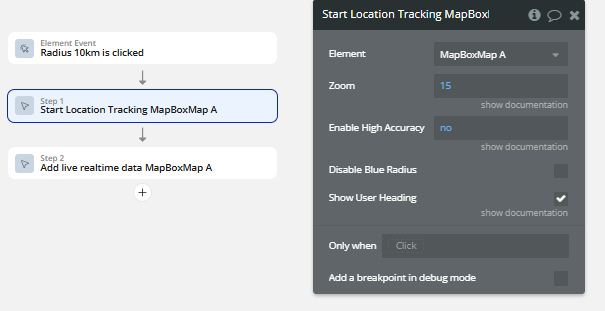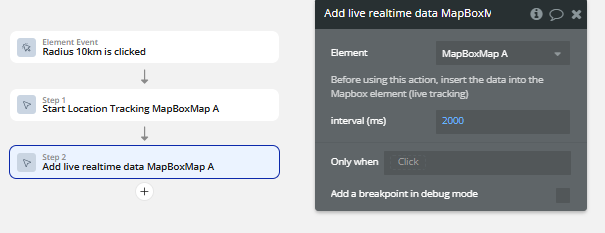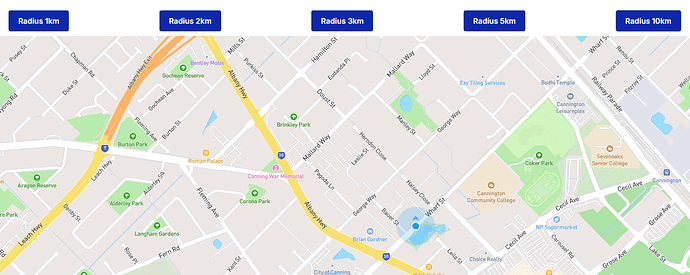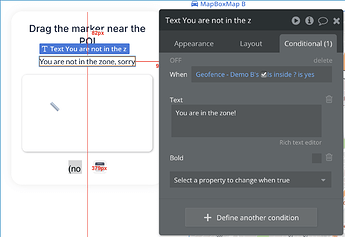Hi, I am very new to Bubble and I am stuck on a feature that I would really like to get working on my app. I have purchased the Geofence #MapLocationTrigger plugin hoping this would be my saviour 
I am trying to create a radius (or bubble) around a current geograhic position that is dynamic, but I just can’t seem to get the “Target Radius” logic worked out.
It would be awesome if a user could also choose the size of the radius they want as well
ie: 1km, 5km, 10km etc
Any help with this is much appreciated. I have spent most of my Sunday off on this problem and I’m about to chuck in the towel)