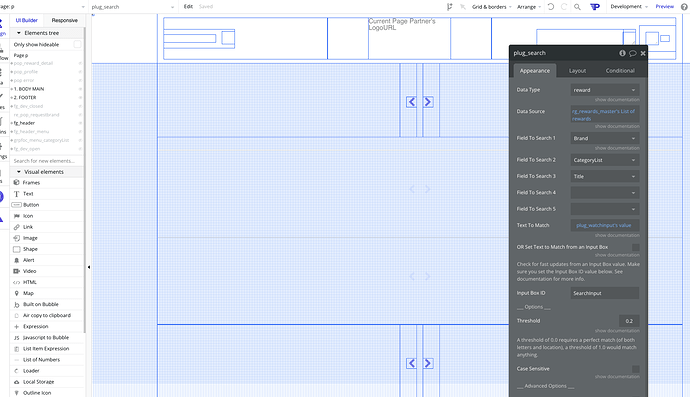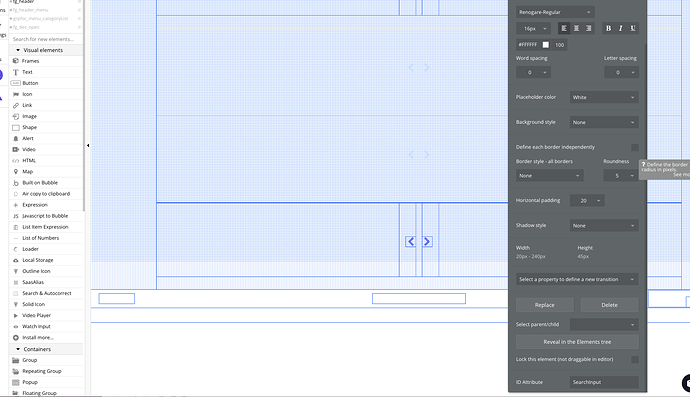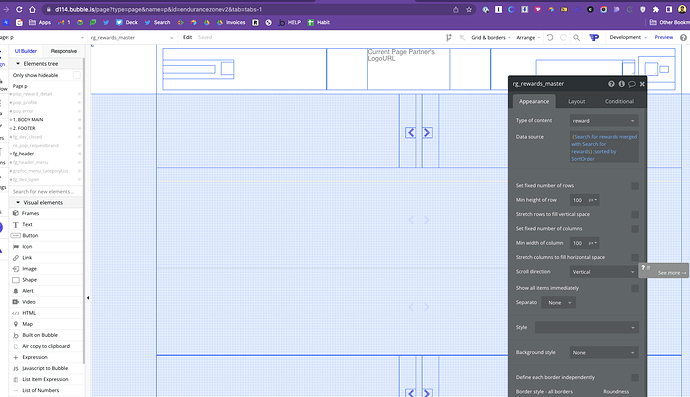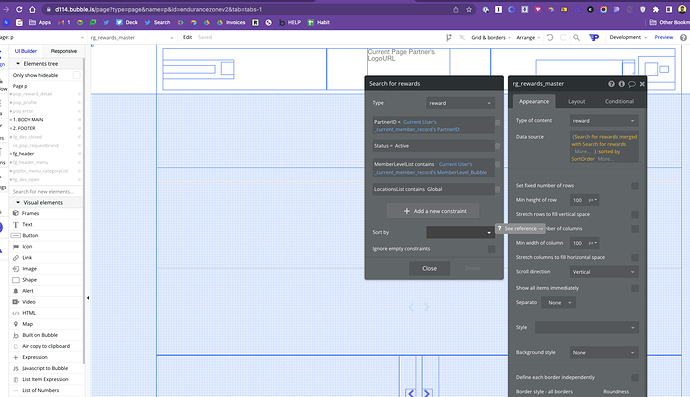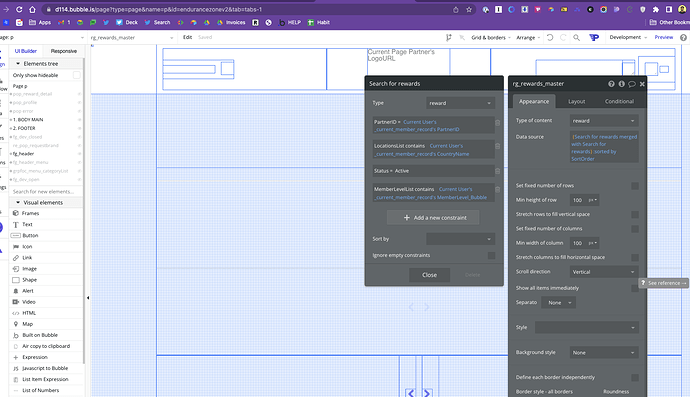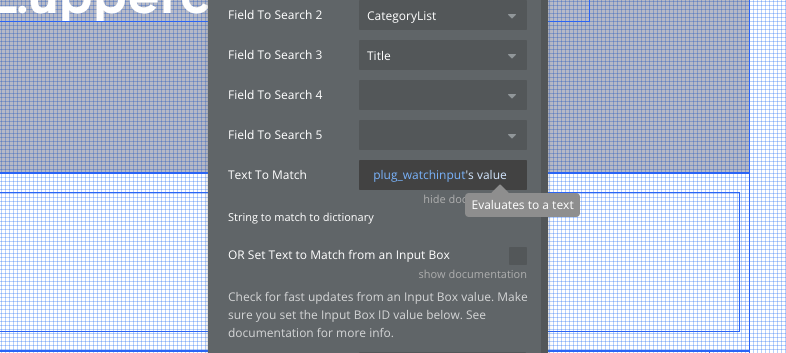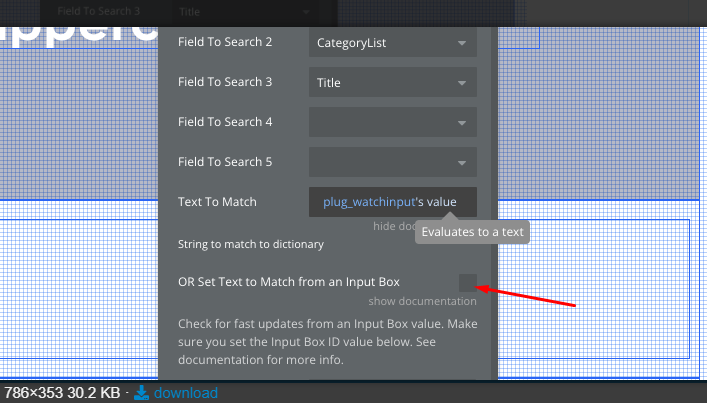Error:
The plugin ZQ Fuzzy Search & Autocomplete / element Search & Autocorrect threw the following error: Error: assertion error: adjacent available ranges
at T.get_ranges (https://d1esb6tj47924q.cloudfront.net/package/run_debug_js/38a4fe0f6b6aaf66719d89d541bc96d0e4340abe128c0719257ca2fd1e9ec250/xfalse/x17/run_debug.js:6:1376800)
at T.execute_call_get_children (https://d1esb6tj47924q.cloudfront.net/package/run_debug_js/38a4fe0f6b6aaf66719d89d541bc96d0e4340abe128c0719257ca2fd1e9ec250/xfalse/x17/run_debug.js:6:1378303) (please report this to the plugin author)
what might this be?