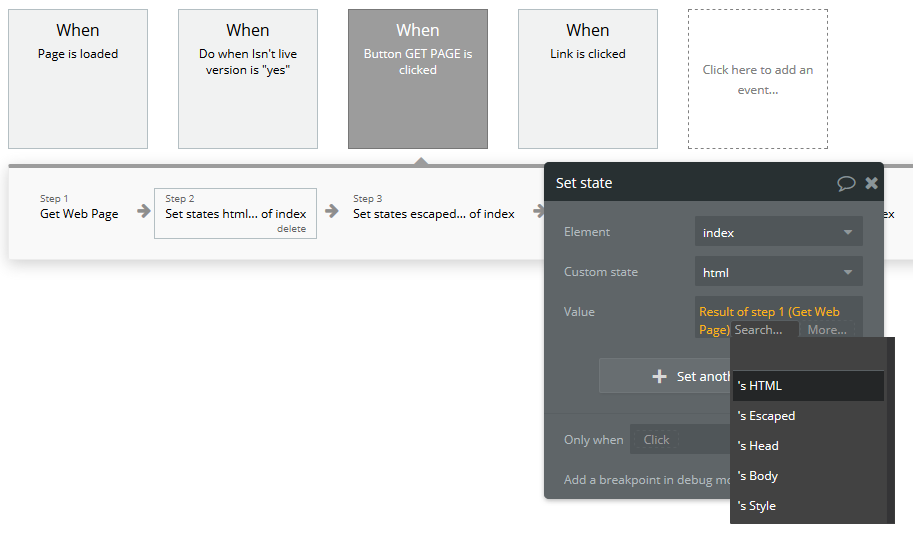I was able to get the plug in to work, but i need to pull data from the resulting meta.
Any ideas how to parse through it for specific meta?
For instance in the head I can see this line:
<meta name="twitter:data1" value="@blazeer545" />
I need to be able to put @blazeer545 into one of my database.
Another example:
<meta property="og:image" content="https://img.rec.net/8cba05ce28634276b4190f411977df14.jpg" />
I need to be able to put https://img.rec.net/8cba05ce28634276b4190f411977df14.jpg into my database.