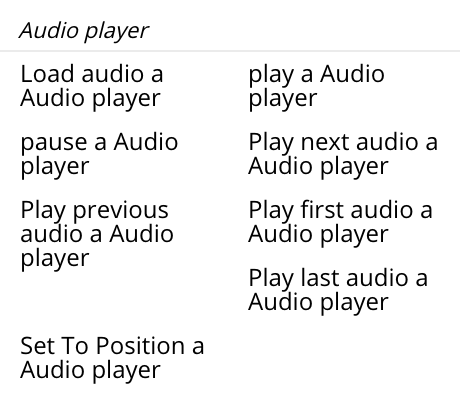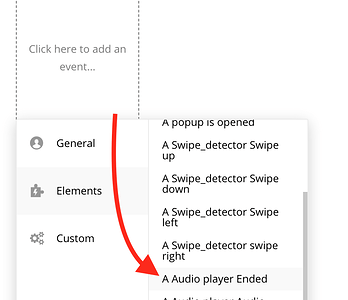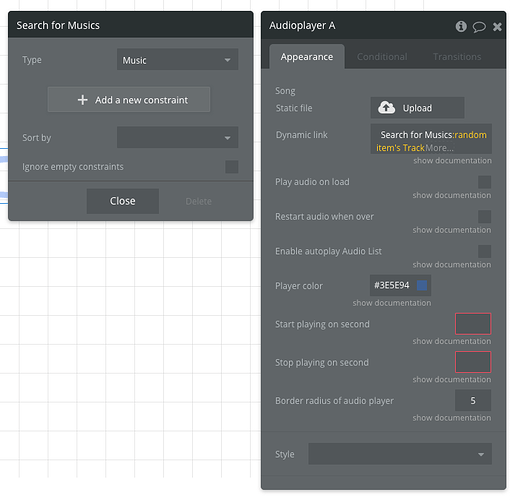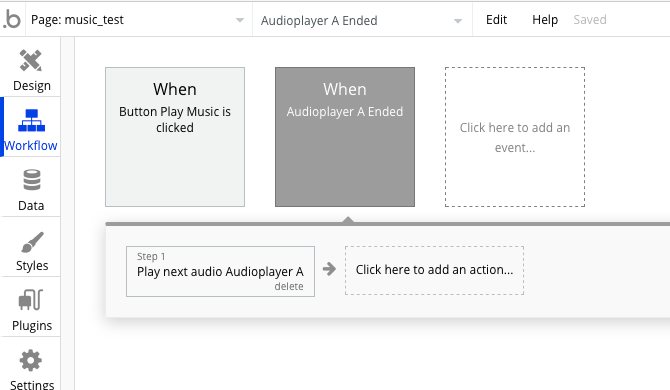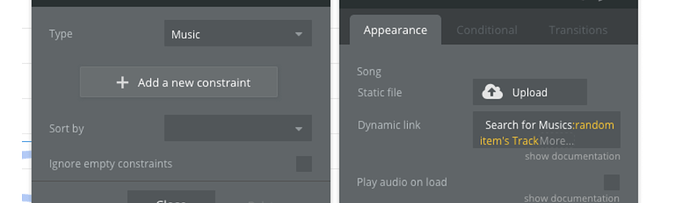I know a bit about custom states Levon, I just don’t get how, or why, I would need to use custom states just to play audio files.
I love your plugins and courses and the range is awesome, but I have to say the documentation for the plugins is terrible, if it exists at all.
Here’s an example. There’s an option in the Audio Player Plugin called ‘Enable Autoplay Audio List’. Sounds like what I might need so I click on the link to view the documentation and here’s what the documentation says.
http://cloud.paulsmithson.com/7e4537/Image%202019-08-20%20at%209.20.37%20am.png
Would it not be possible just to have some basic instructions with each plugin, rather than just leaving people to figure it out for themselves Levon?
As it is, I still don’t have a clue what I am supposed enter in the custom state just to get it to play a random track, and as for what the ‘Enable Autoplay Audio List’ checkbox does, who knows? 
It’s a shame as the Audio Player looks great on my page and seems to work flawlessly (as do your other plugins). I just need to figure this playlist problem out.