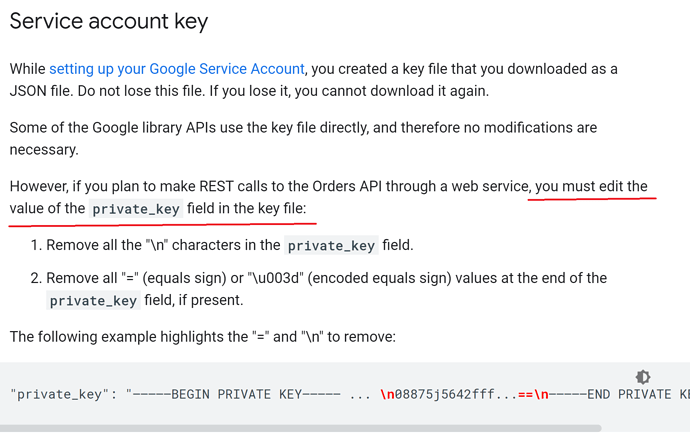Hi Team,
I’m receiving this error: “Sorry, we ran into a temporary bug and can’t complete your request. We’ll fix it as soon as we can; please try again in a bit!” and have no idea why. I’ve properly installed the "Google Sheets & Charts (Service) plugin but when I try to test the actual workflows I receive that error. The error pops up on both the live and dev versions of the site.
Can you recommend some steps for me to be able to troubleshoot this issue?
Thanks,
Thomas