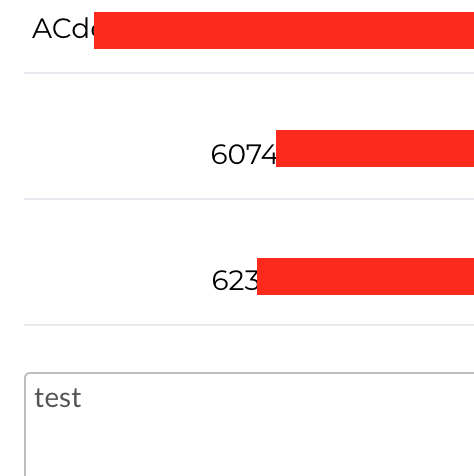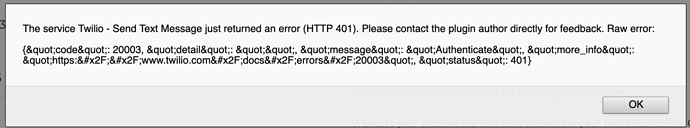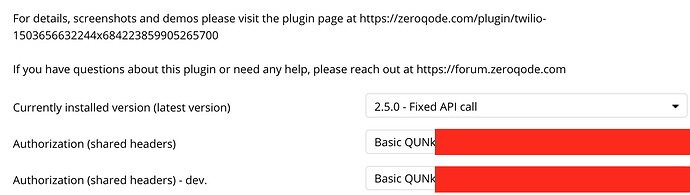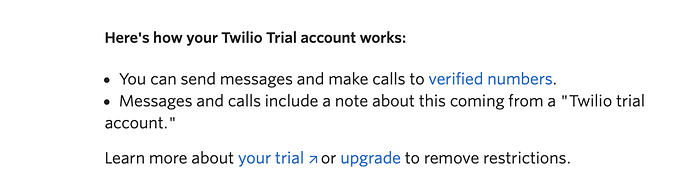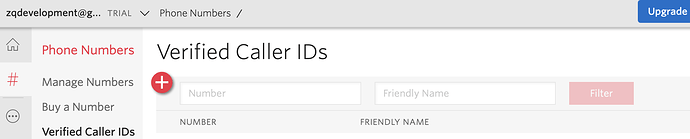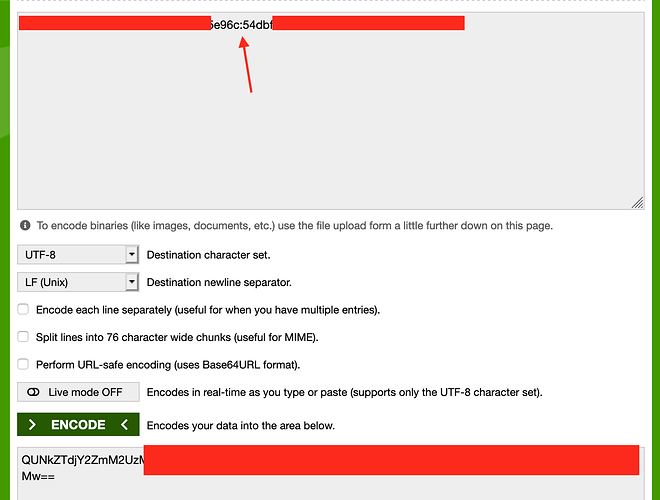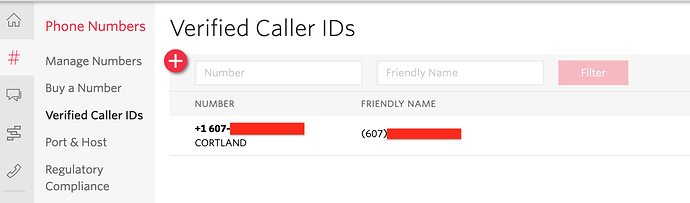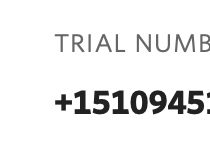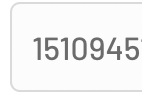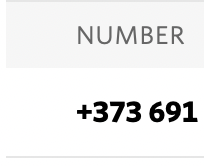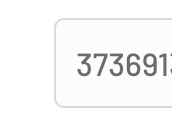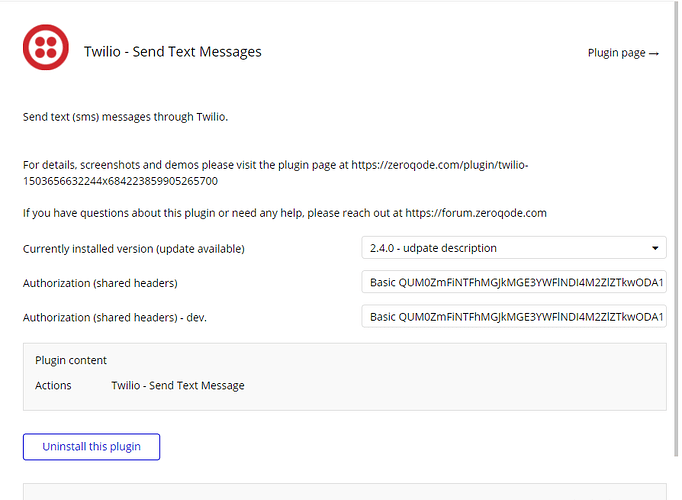Hello, @hellosoundsurge
Thanks for reaching out.
Thanks for reaching out. Perhaps the encoded Account SID and Auth token are not correct on your side.
Could you please confirm whether or not it has been encoded in base64 this way:
AccountSID: Authtoken (generates a key)
And then pasted into Plugins tab this way:
Basic Generated_key
Also, make sure that your numbers are verified in the Twilio dashboard.
Just make sure when you enter it in the Plugins tab, it contains all the generated keys including the ‘==’ characters at the end.
Firstly, please make sure that you reviewed this documentation for correct connecting of the Twilio: Sending Messages | Twilio
I’m afraid that we can not reproduce or investigate this issue without more info. Can you please describe this case in more detail? Please attach all the necessary info like:
Looking to hear you soon.
Best regards,