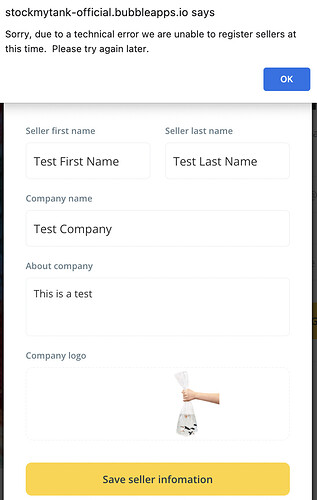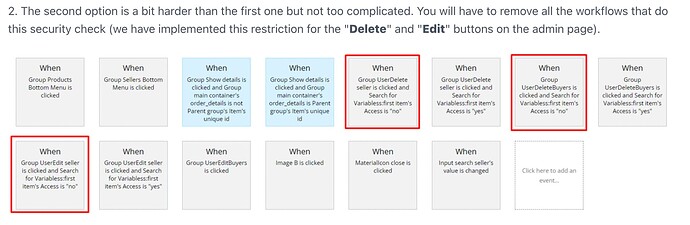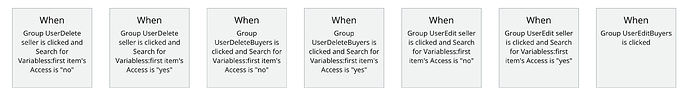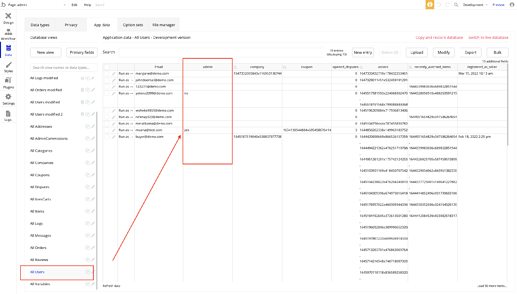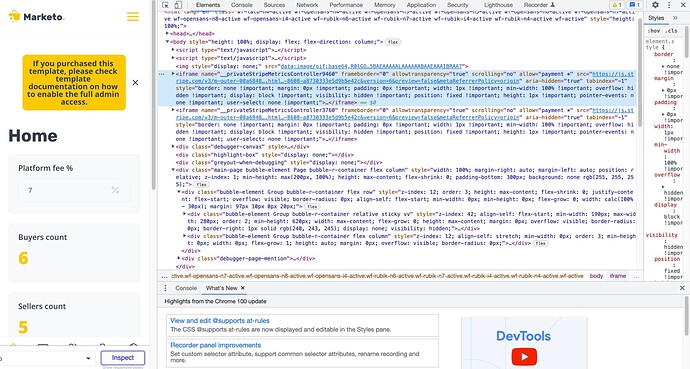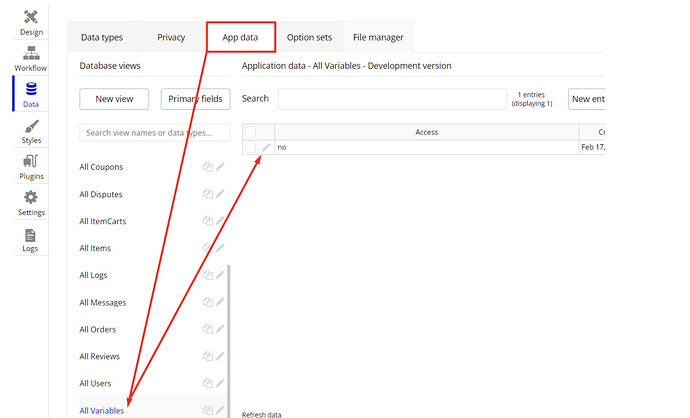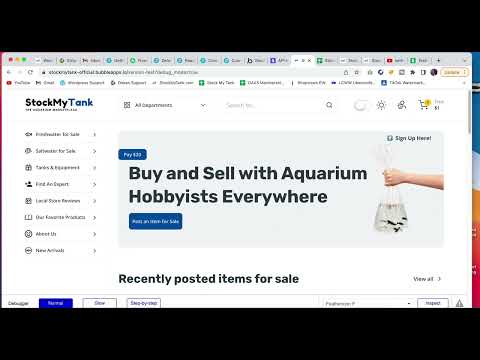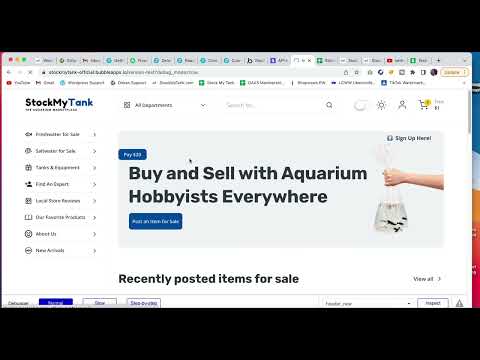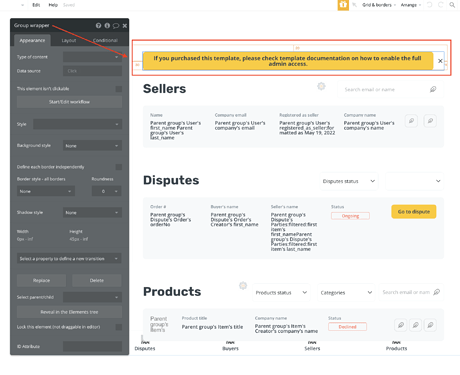Hello @nrovall
Thanks for your message.
It could happen because some settings in the Stripe plugin are not set up properly. Please make sure that all the Stripe Keys in the plugin setting are set properly, especially the Client ID, and give it another try. The Stripe plugin settings you can find in the Editor, tab Plugin-> Stripe Plugin. Here is a guidance 5 on how to set up the Stripe Keys.
Also, it is quite useful to check out our forums for some good insights:
https://forum.zeroqode.com/search?q=stripe%20category:6
In case you still see this error, can you please share with us the screenshot of your browser console, when this error appears?
As for admin rights, yes you need to remove them manually, and then select any user from your database, grant the Admin Rights by setting Admin filed to “yes”, and only this user will be able to have access to the admin page. Find your user in App Data > Users tab and change the admin field to “yes”. Here:
Hope it helps. 
Best,
Gulce