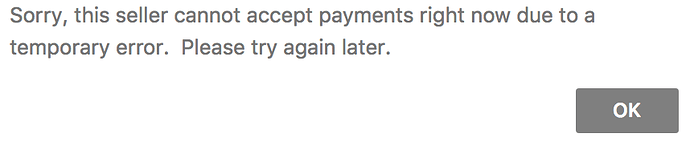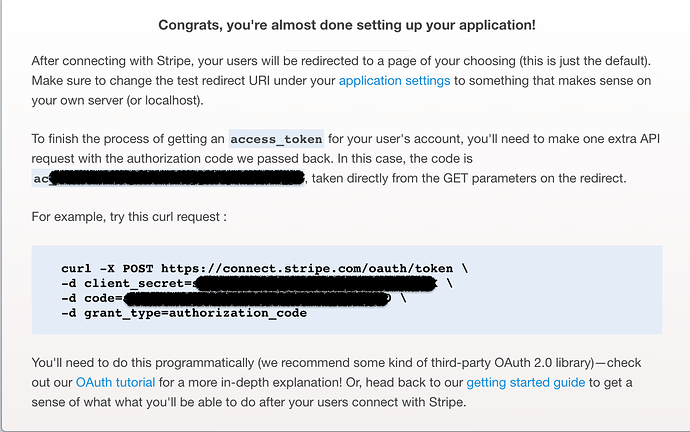Hey everyone,
we have just published a new template
This is a great responsive template for Gigs and services marketplace similar to Fiverr. It features, split payments through Stripe (the platform keeps commission), messaging, ratings and reviews and many more. For any questions regarding this template please check out Zeroqode Forum.
Here is the preview link https://marketplacefiverr.bubbleapps.io/
and a screenshot:
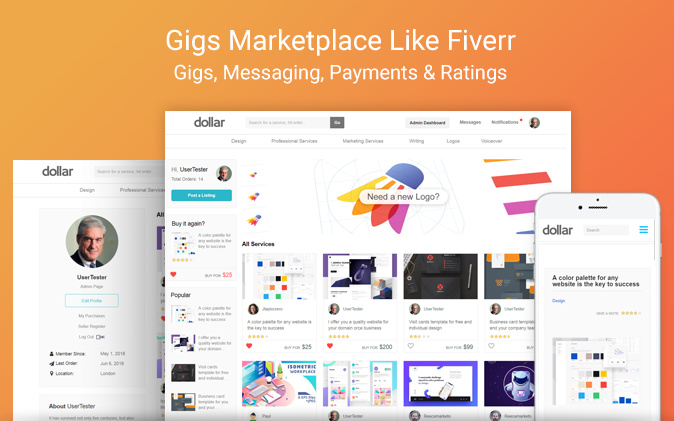
Levon Terteryan
Founder @ Zeroqode & Bubblewits
Bubble Templates
Bubble Plugins
Bubble Courses
Convert Web to iOS & Android
No-code Development Services