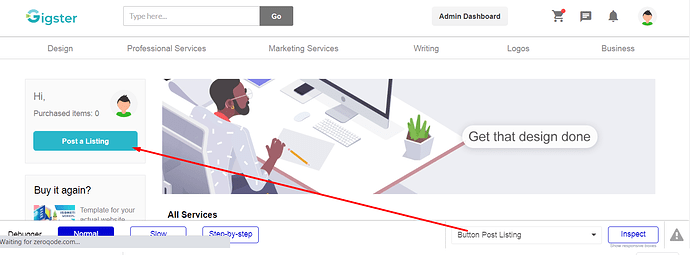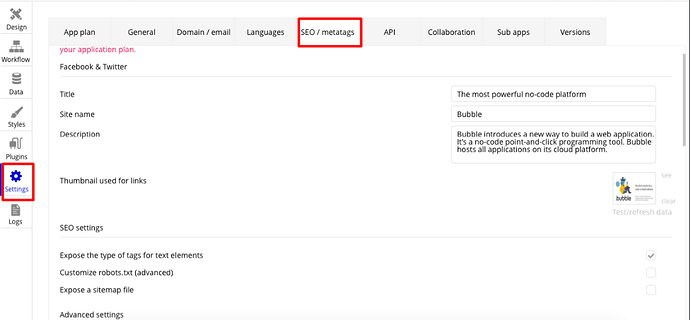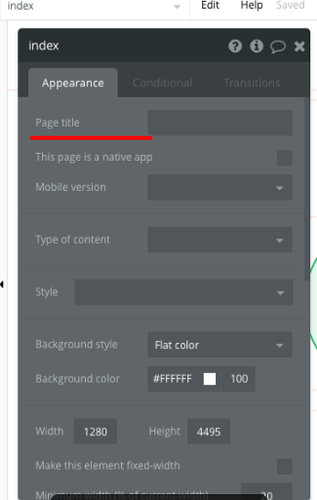Hi, @ericpannell!
Thanks for reaching out!
If you’re talking about the template elements then you can rename them through the Editor. Find in the Editor the element you need and change its name manually. Also, you can find the element name with the debugger and then rename it in the Editor:
In case you’ve meant some template data, then please make sure you’ve cleared everything you need in the database before you deploy to live.
If I’ve got you wrong, please clarify a bit on what page and where exactly do you see the Gigster info. Screenshots would be very helpful.
Thanks for understanding 
Best, Julia.