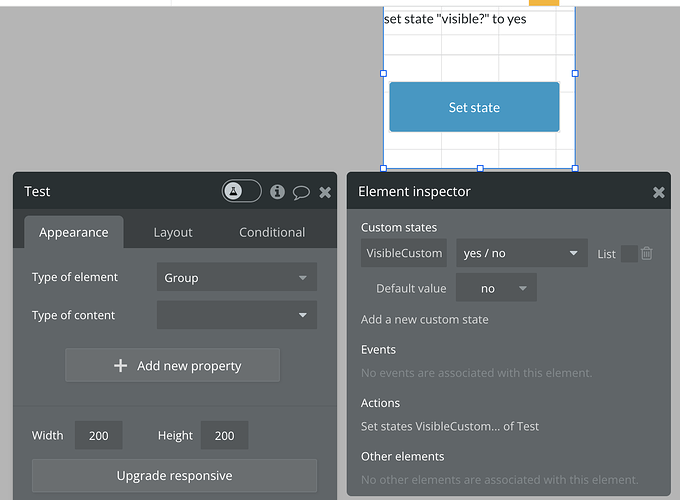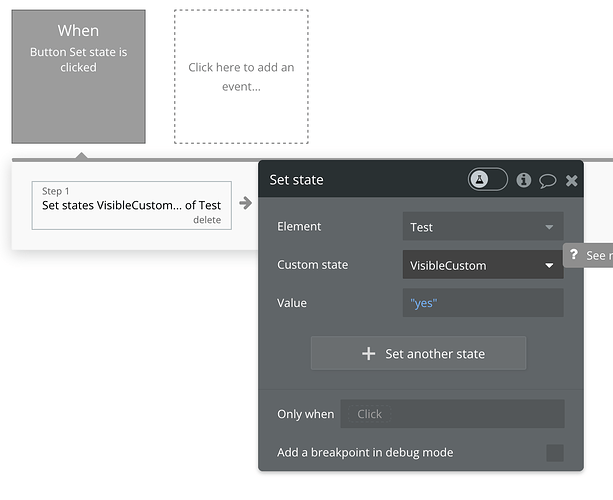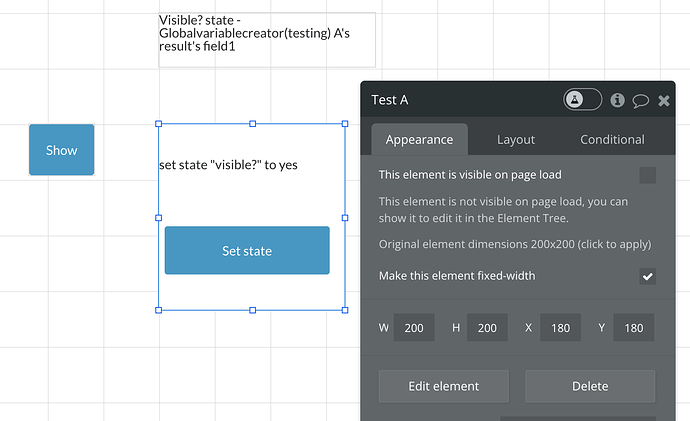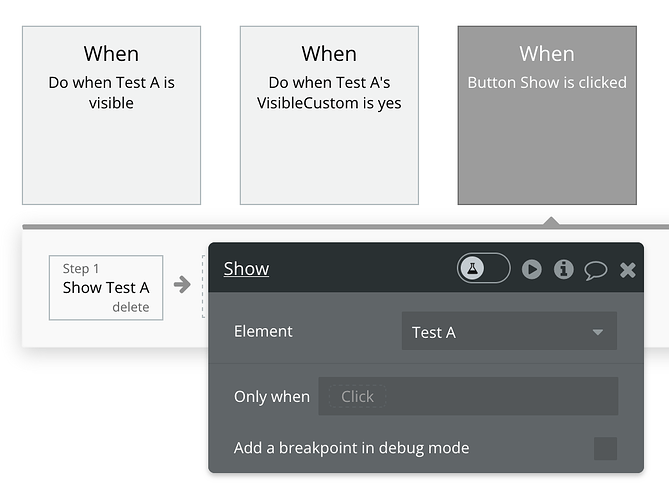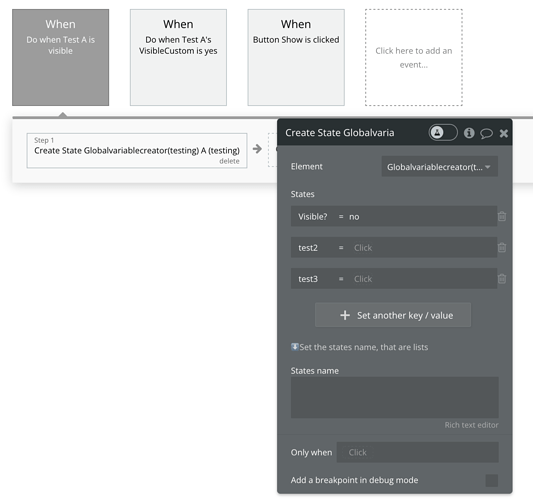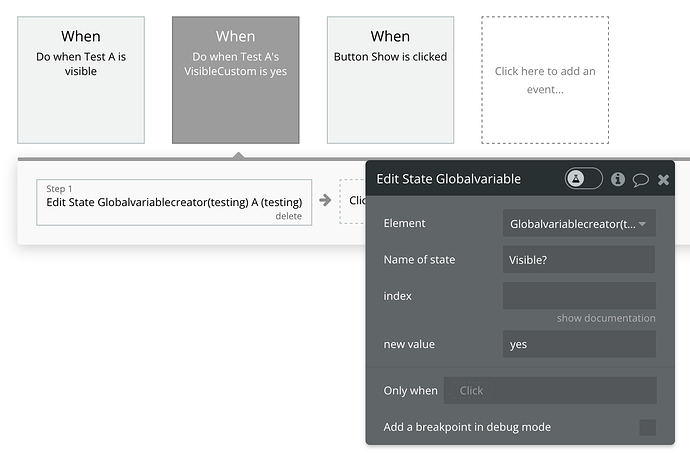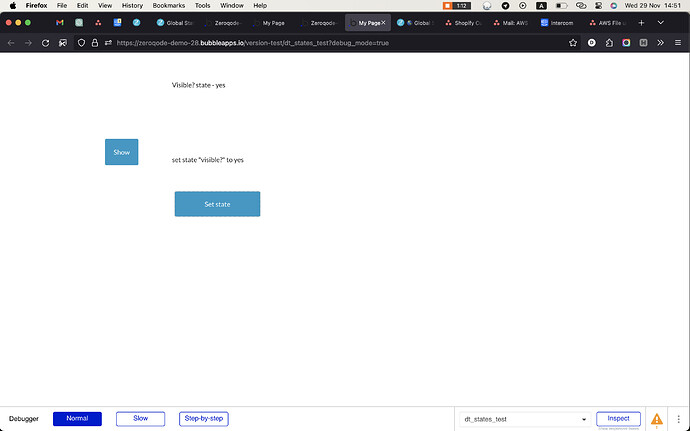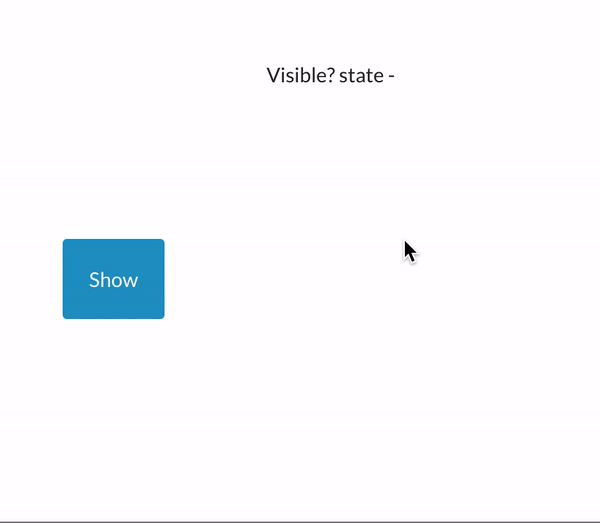This plugin is like a godsend when it comes to creating states. It is simple and light. It allows you to create list-type states and not only, and send a value from one reusable to another, or any other bubble element. The list-type states can be easily edited without thinking through Bubble logic, just indicate the state name and index value, that’s it. You are not limited in the number of states. Create, edit and use custom states in the elements or workflows to diversify and simplify the development experience.
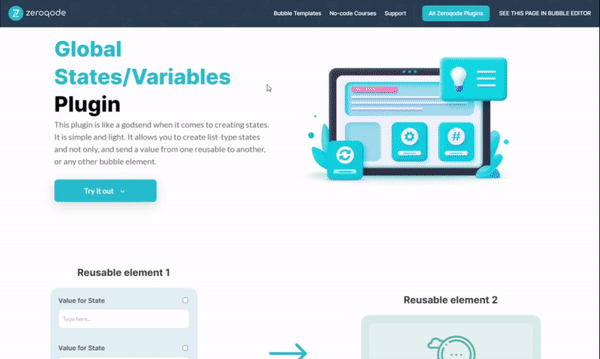
Live demo: https://zeroqode-demo-28.bubbleapps.io/global_states_variables
DEMO & DOCUMENTATION
Global States/Variables | Plugin for Bubble by Zeroqode
SUPERCHARGE YOUR APP WITH ZEROQODE PLUGINS
No-Code App Plugins for Bubble | Zeroqode
Ilinca-Andreea Ceban
Executive Assistant @ Zeroqode
 165+ Bubble Templates
165+ Bubble Templates
 35+ Bubble Courses
35+ Bubble Courses
 300+ Bubble Plugins
300+ Bubble Plugins
 Convert Bubble app to iOS & Android
Convert Bubble app to iOS & Android
 No-code Development Services
No-code Development Services