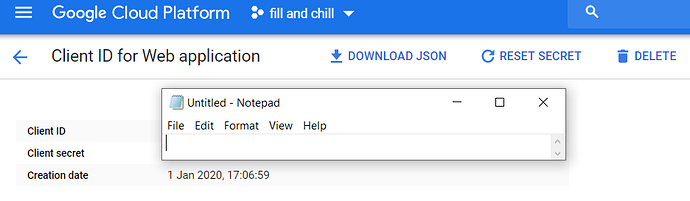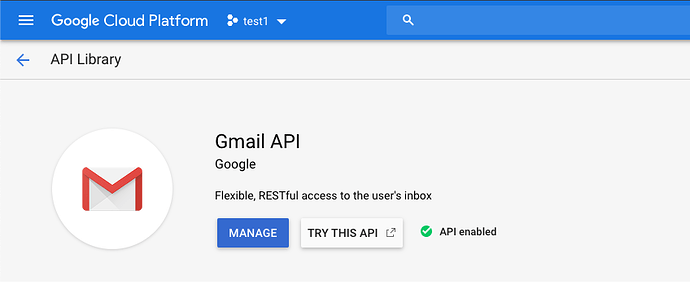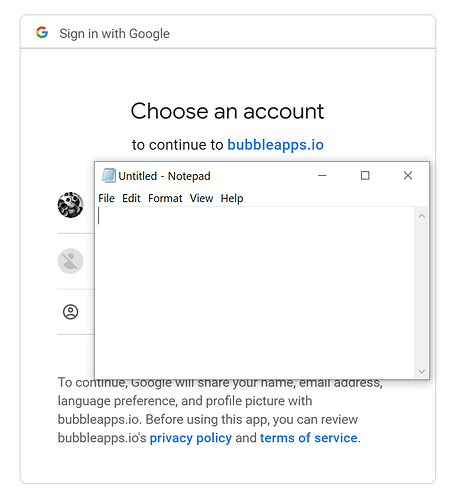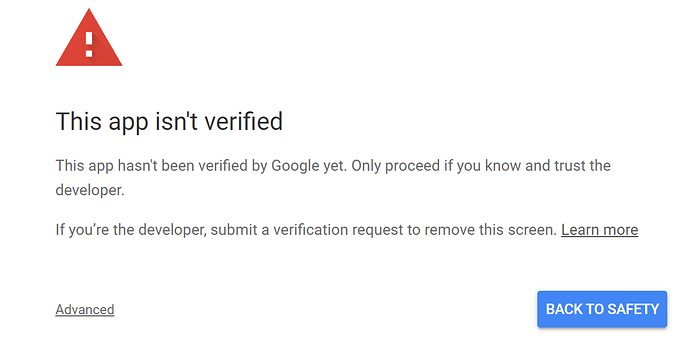hi, I just installed gmail plugin and I’m having a issue to make it work.
this is error msg when i click “mail send” button
The service Gmail - Small Business - Send Text Email just returned an error (HTTP 401). Please contact the plugin author directly for feedback. Raw error: { "error": { "errors": [ { "domain": "global", "reason": "required", "message": "Login Required", "locationType": "header", "location": "Authorization" } ], "code": 401, "message": "Login Required" } }
I wonder what’s the issue.
i set app ID/api and app secret from google cloud consol’s app client ID and app secret.
did i set up something wrong?
cheers