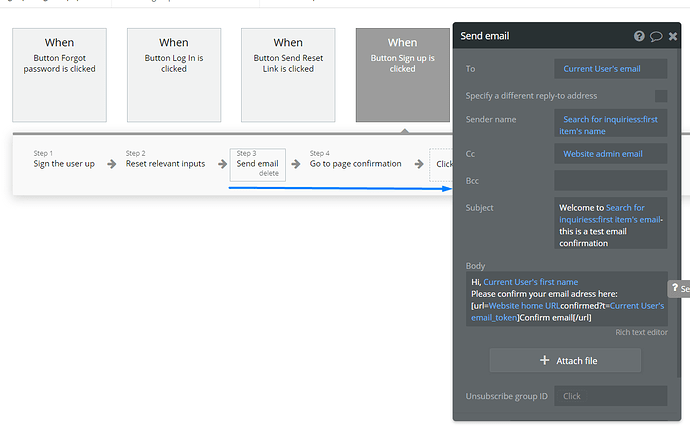Hi, I bought the Gmail plugin today. My plan is to send automated emails from the website when a user requests a password reset etc. Basically I am trying to replace my custom domain with the no-reply@bubbleapps.io email. I tried to use SendGrid but I don’t know why I can’t log in again. I saw many other people had the same problem. I was thinking if I can use Gsuite to send emails to achieve my goal. I got the plugin to work when a user is logged in using the google account. Is there a way I can send emails without login?
Hello, @Danny1. Thanks for reaching out.
I will check your question with our team and revert to you with the details asap.
It might take some time, so could you please take a bit of patience 
Regards,
Sure I will wait for a response.
@Danny1, apologies for the delayed reply 
Yes, sure it is possible to send emails to non-authorized users. This kind of functionality can be used for different purposes such as email confirmation, password reset, etc (as you have noted).
To replace the custom domain no-reply@bubbleapps.io email to yours, you may need to check your Settings>Domain/Email section (see the Bubble Forum ref.).
Also, there is a simple Bubble action “Send Email”, that allows sending emails to not logged in users:
You may find useful these Bubble Forum posts:
I hope this will help 
Regards,
I have tried that before but to change noreply@bubbleapps.io in the settings, it requires send grid. Isn’t there a way to send emails using the Gmail plugin by using a static email address? some thing like this. !
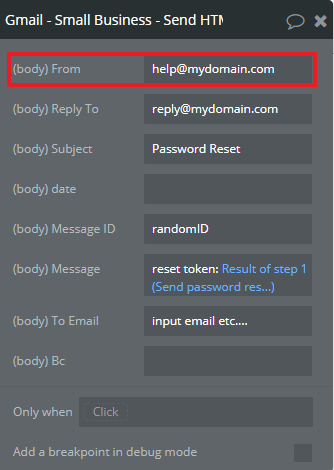
I know this would require some sort of authentication but just wanna if its possible with the gmail plugin because that is what I bought the gmail plugin for. If not then I would highly appropriate if this feature can be added.
The SendGrid plugin is free and it is ideal for the transactional emails.
I suppose these references can be in use for you. Please take a look:
https://manual.bubble.io/application-settings/custom-domain-ssl#setting-up-sendgrid 

How to Implement SendGrid in Your Bubble.io No Code Web App - YouTube
UPDATED: How to Use SendGrid in Your Bubble.io No Code Web Apps - YouTube
The Gmail - Small Business plugin can be used for transactional emails, actually. But it will be difficult to set up “system” emails, using it. It will be better to use the standard SendGrid integration (see the first link), setup the addresses, and so on.
Please let me know if I can help you with something else 
Regards