What are the limitations to the type of HTML tags that this plugin can accept when using the “Send HTML Email” capability? I have HTML code that I validated works (currently using it when sending via Outlook, as well as confirmed runs and produces the expected results on https://codebeautify.org/htmlviewer/). While troubleshooting, I stripped the (body) Message down to: ![]() for example.
for example.
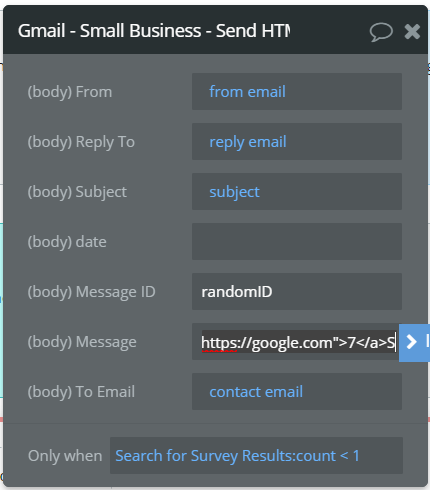
The email successfully sends, however when I open the email, there is nothing in the body of the email. I would expect the body of the email to contain a “7” that is linked to “https://google.com”.
For reference, this was originally posted on the Bubble forum here - GMAIL - FULL - Small Business Edition / Enterprise Edition - #34 by dillon.blakes - Showcase - Bubble Forum
Thanks!

