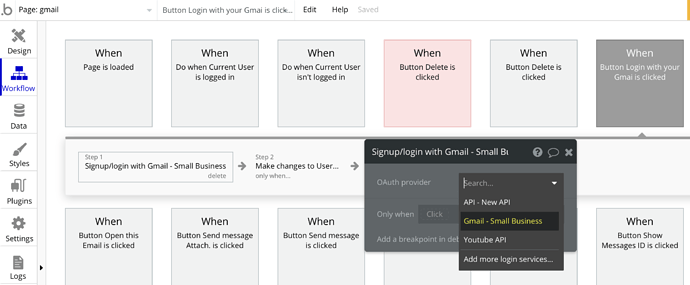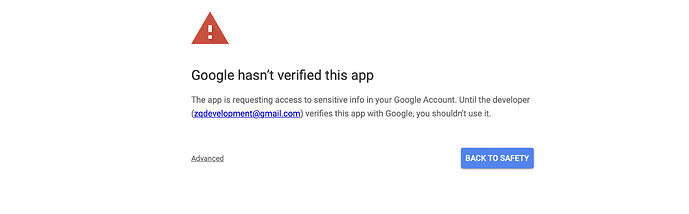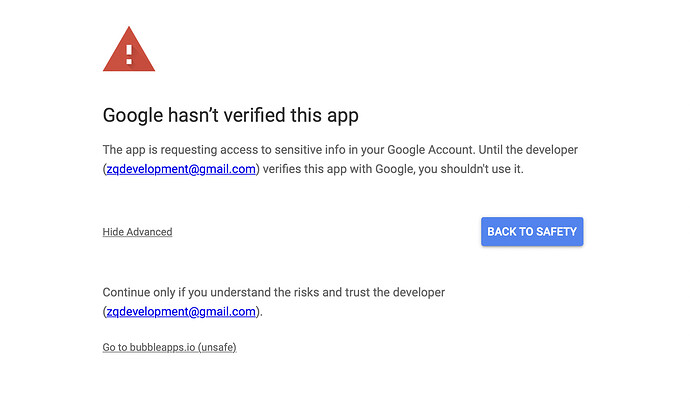Hi Zerocode,
I have installed the Gmail Small Business Plugin. I have copied in the API key and App Secret.
And i have activated the Gmail API in the Google Console.
I just need it to send email from Bubble.
I get this error in the Bubble.io log:
Workflow error - The service Gmail - Small Business - Send HTML Email just returned an error (HTTP 401). Please contact the plugin author directly for feedback. Raw error: { "error": { "code": 401, "message": "Request is missing required authentication credential. Expected OAuth 2 access token, login cookie or other valid authentication credential. See https://developers.google.com/identity/sign-in/web/devconsole-project.", "errors": [ { "message": "Login Required.", "domain": "global", "reason": "required", "location": "Authorization", "locationType": "header" } ], "status": "UNAUTHENTICATED" } }