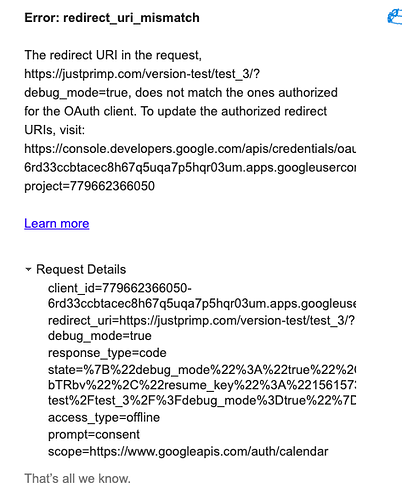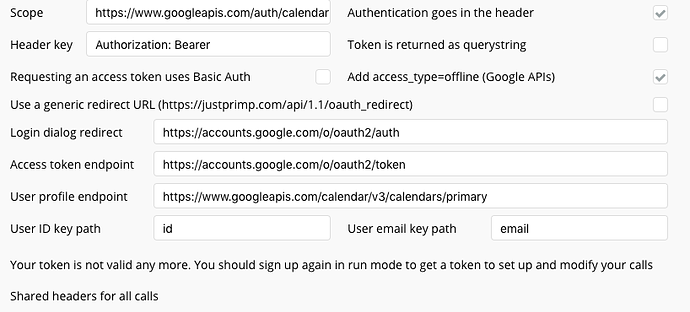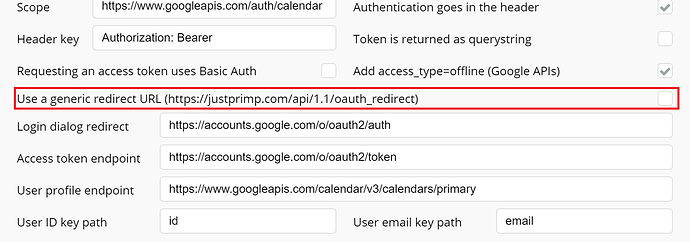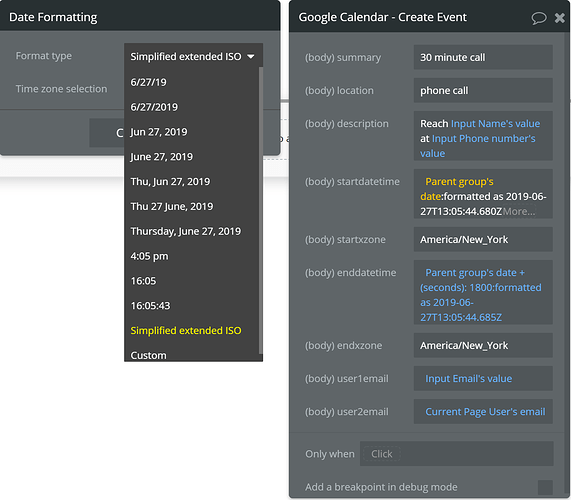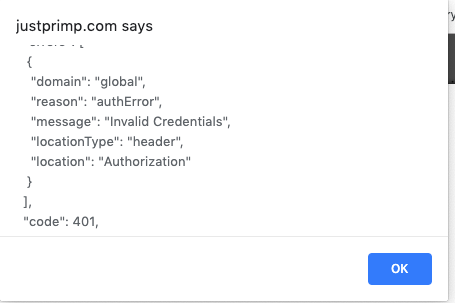Hello,
So I have tried and partially successfully executed API calls with the Google Calendar plugin. I have followed the video course step by step and have been able to witness the appropriate result to some extent.
I have made it to video 6 up until actually booking with the ‘current page user’. however, in attempting this, I received an error message about the time format being invalid. I couldn’t recreate the error message because I ran into another issue, which has been the case many times in following the course, my URI redirects are “invalid”. However, they never changed. I’m not very tech savvy, so I need help understanding what I doing wrong. here are some screen shots of what I think needs to be seen.
This is a list of my URI redirects. Initially the last two weren’t there. But I added them after receiving the ‘error’ message earlier in creating the call and it seemed to have worked.
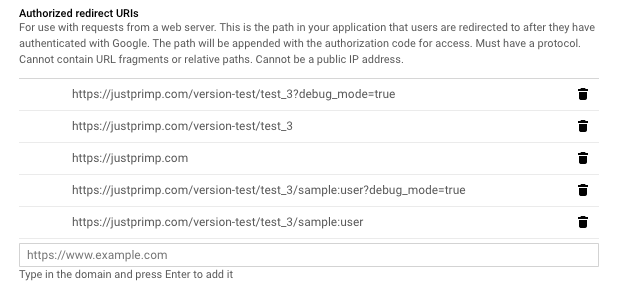
This is the ‘error’ message of invalid URI redirects. As you can, at least I think, this URI is in my list of URI redirects.
This is a screenshot of the information instructed by the video for the use case.
Here’s the JSON object
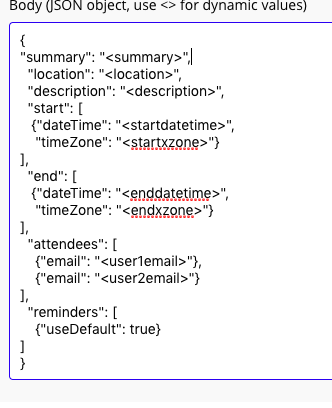
Also, please explain what this means.
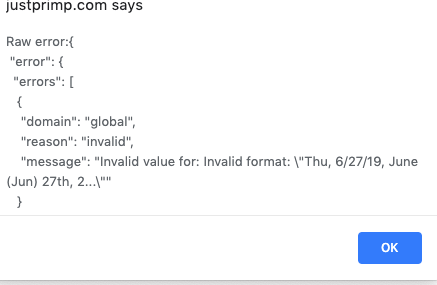
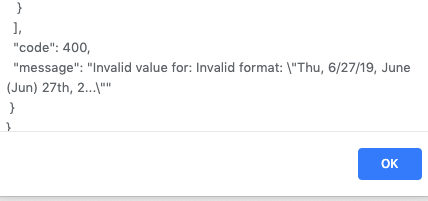
again. I was partially successful with the first half of the course, but then I regress. I was under the impression that having the ‘offline’ token access box checked will allow for unlimited token retrievals.
please help.