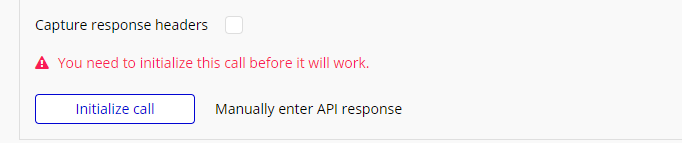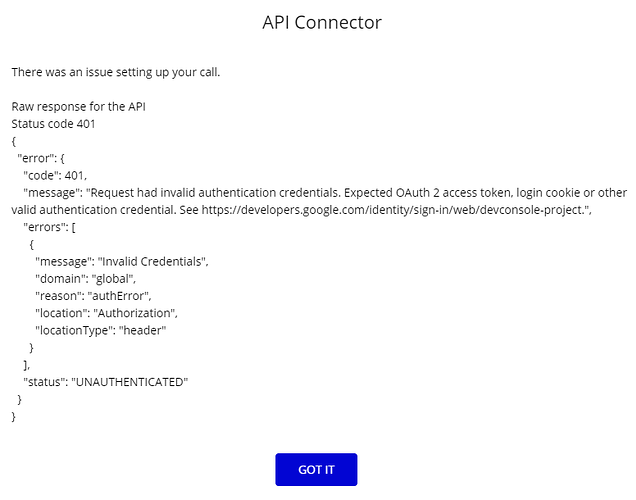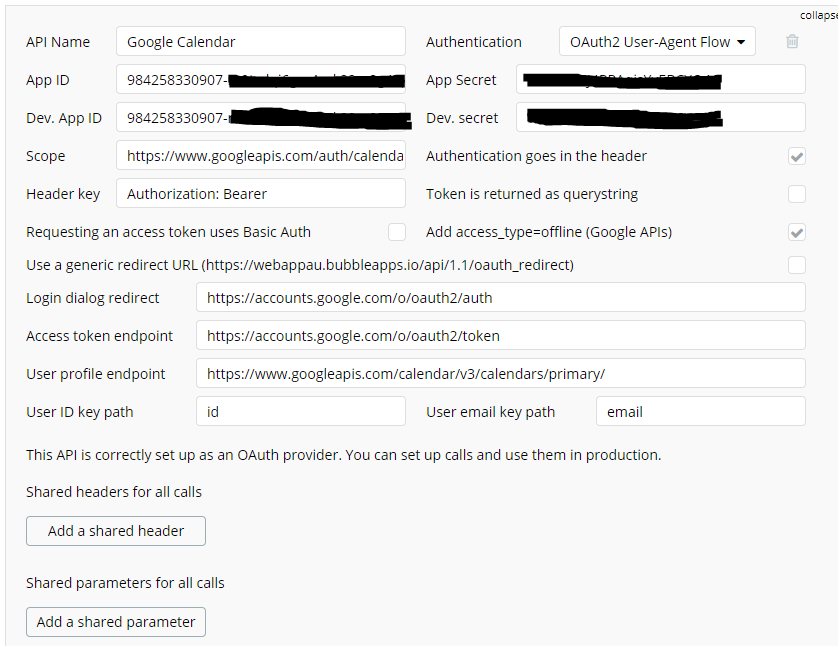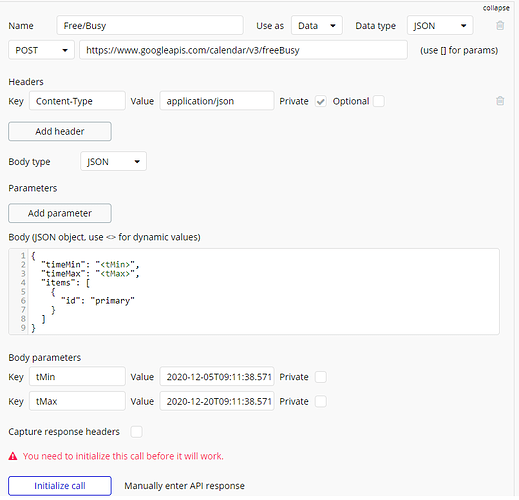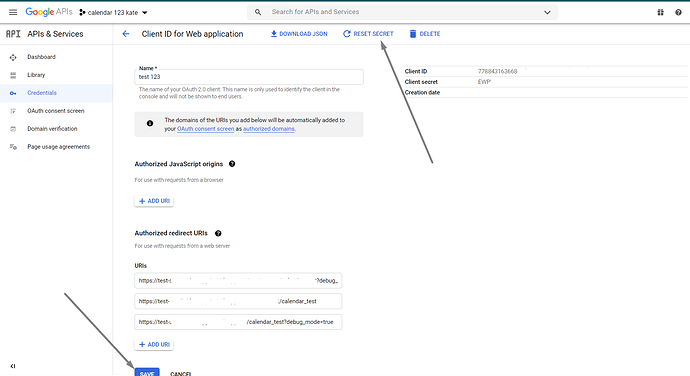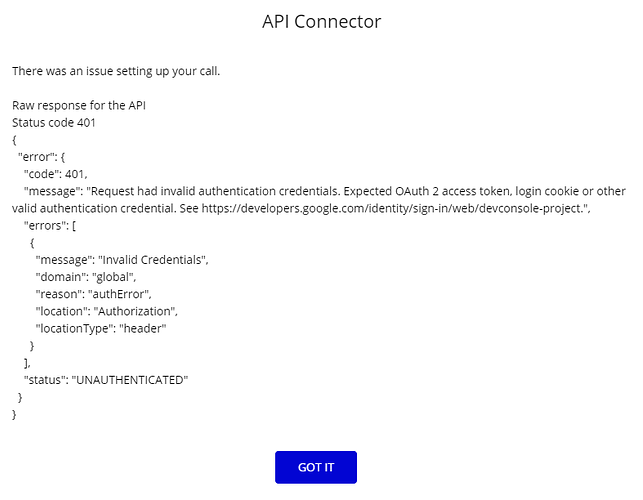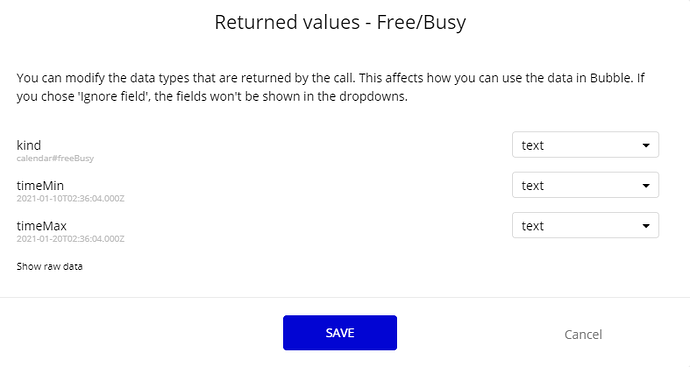UPDATE: Undid some changes and got the auth to work again. Now on lesson 5, I keep getting this issue:
There was an issue setting up your call.
Raw response for the API
Status code 400
{
“error”: {
“errors”: [
{
“domain”: “global”,
“reason”: “required”,
“message”: “Missing end time.”
}
],
“code”: 400,
“message”: “Missing end time.”
}
}
Here’s my JSON body and I can’t see any issue. Any idea?
{
"summary": "<summary>",
"location": "<location>",
"description": "<description>",
"start": {
"dateTime": "<startdatetime>",
"timeZone": "<starttimezone>"
},
"end": {
"dateTime": "<enddatetime>",
"timeZone": "<endtimezone>"
},
"attendees": [
{"email": "<user1email>"},
{"email": "<user2email>"}
],
"reminders": {
"useDefault": true
}
}