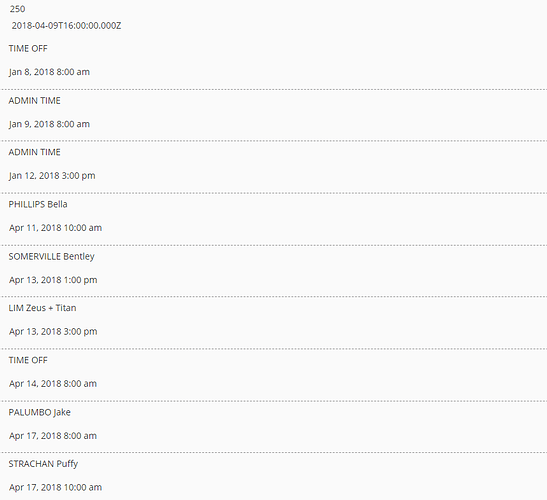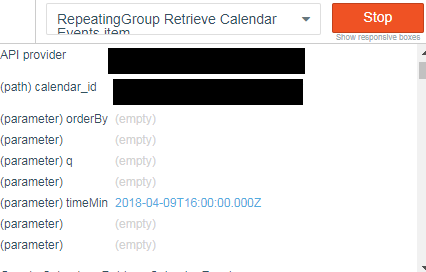Hi all,
I’m trying to write a component of a Bubble app which connects to a google calendar, retrieves a list of appointments and then synchronizes with my DB.
I can connect and retrieve the calendar events fine but since the calendar is over 4 years old, there are thousands of items in it and while using this plugin, I’m struggling to filter it to a set date period. It retrieves events 250 at a time starting from the first one back in 2014.
I’d like to be able to:
- set it to only retrieve items from the future, or
- set it to retrieve items from a set date period, and
- if the number of items is more than 250, create a link to cycle to the next page
I’m guessing this is possible, I’m just missing something. Please help @levon