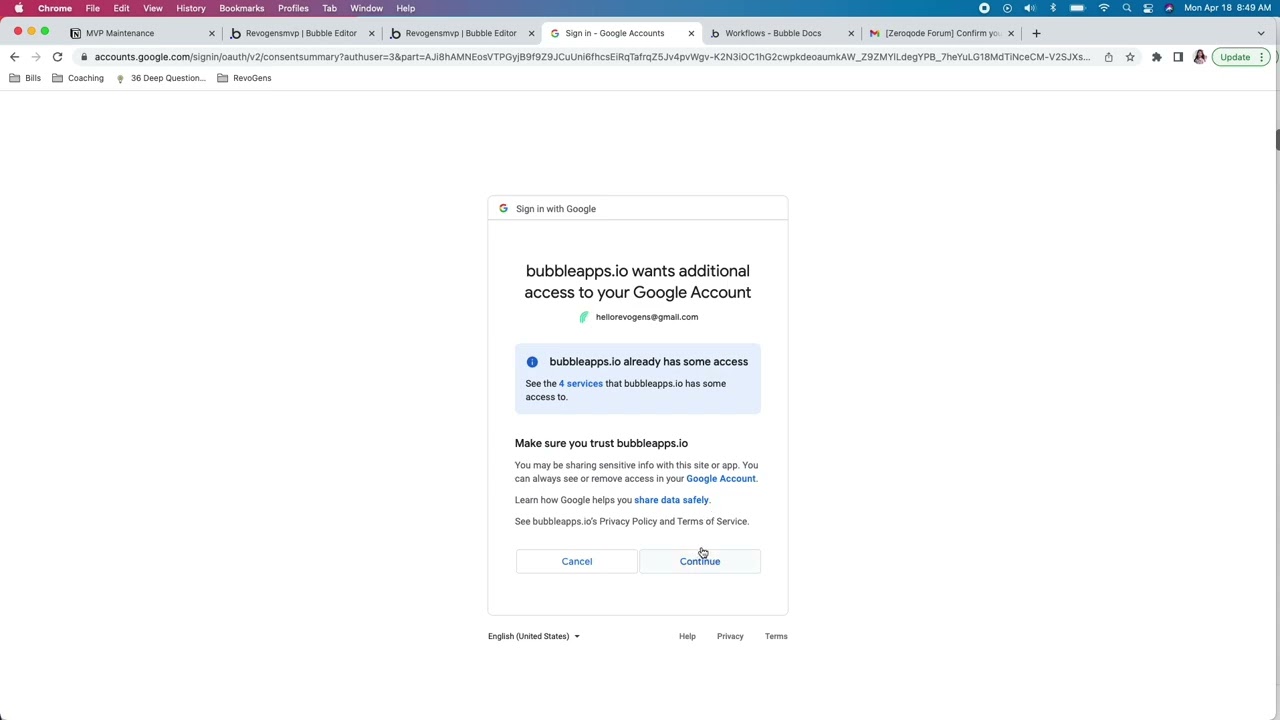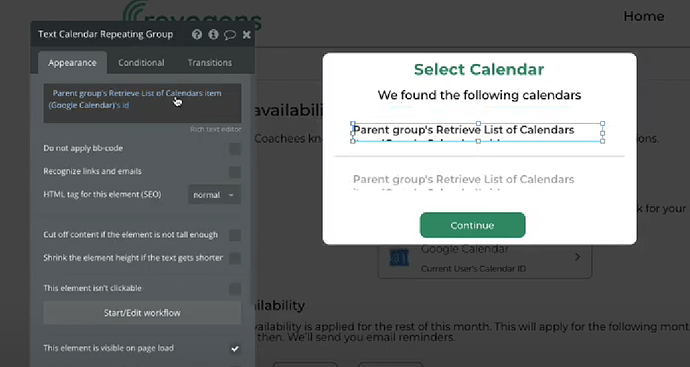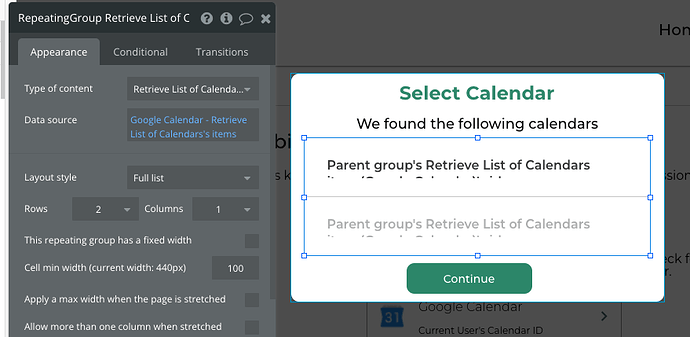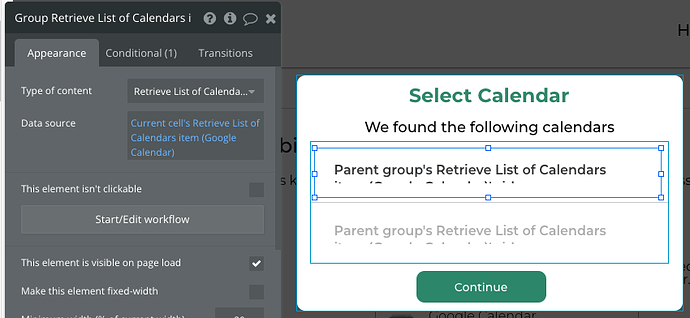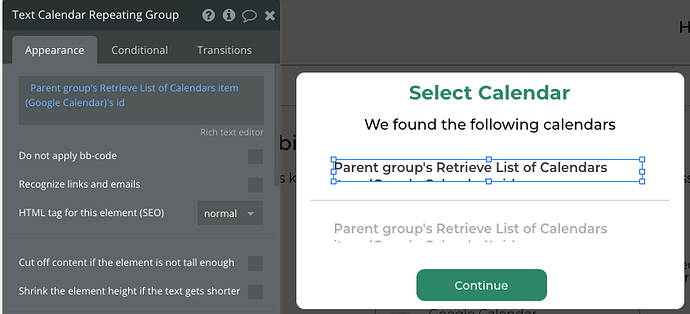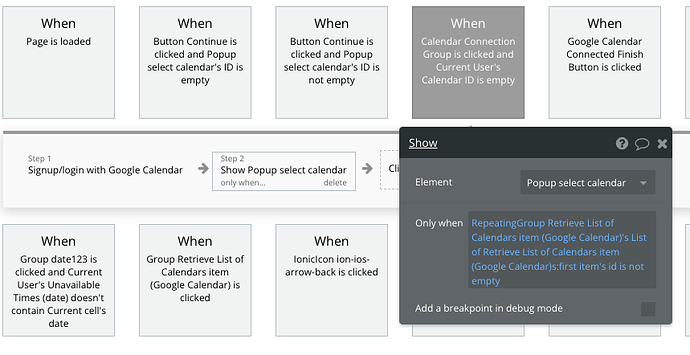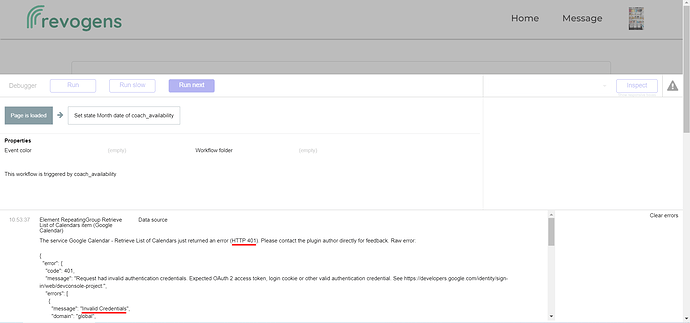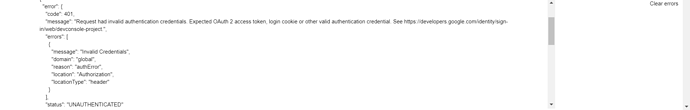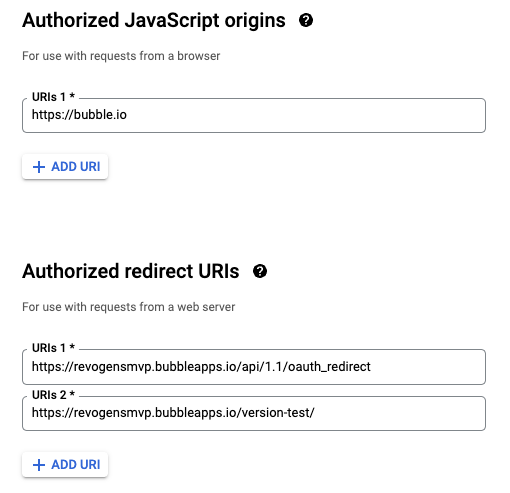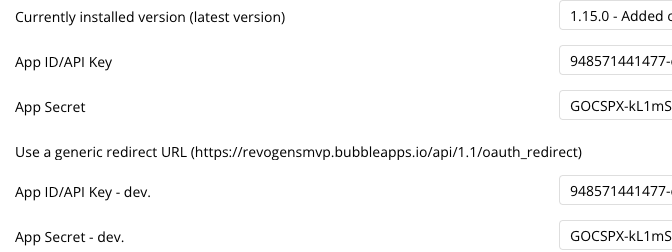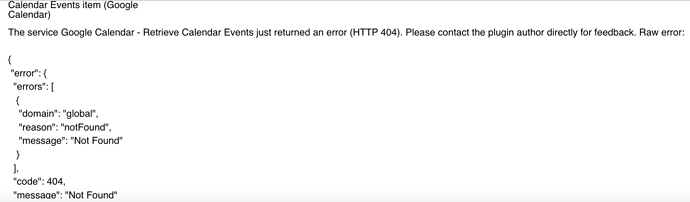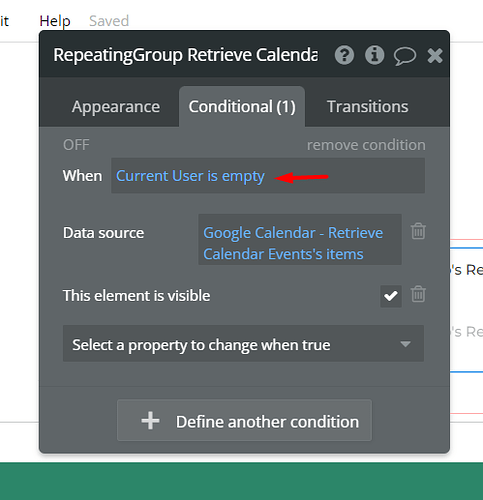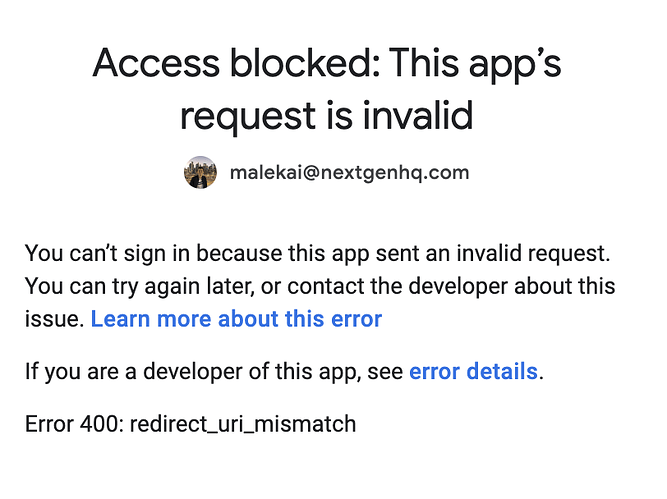I’m using the Calendar from Google Calender plugin in my Bubble app. I’m experiencing issues with the select calendar id function, when the user selects a google calendar account
When I first connect to a google account, it sometimes doesn’t show any calendar IDs. Then I’d have to refresh the page and try again to see the calendar IDs.
When I disconnect the calendar ID to select another google account, it shows my previous google account’s calendar IDs instead. It should be showing the current google account’s calendar IDs.
It seems as if there’s always a one-click/connection behind with this plugin. Where it needs to be refreshed in order to show the calendar IDs found.
I’d appreciate any help/guidance to fix this! Thank you so much.