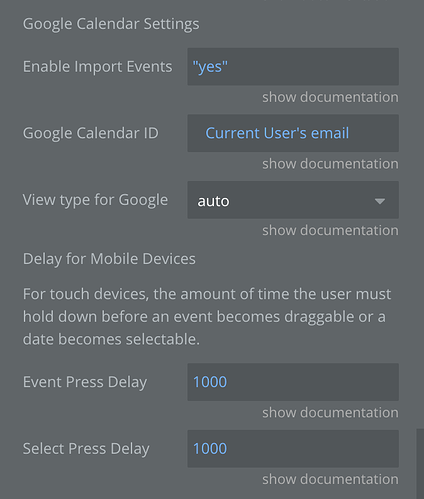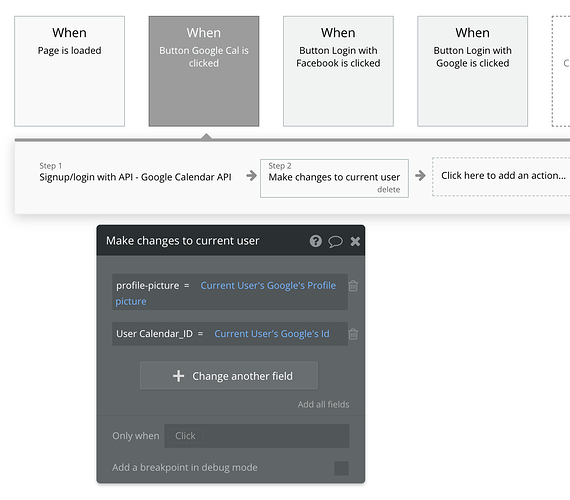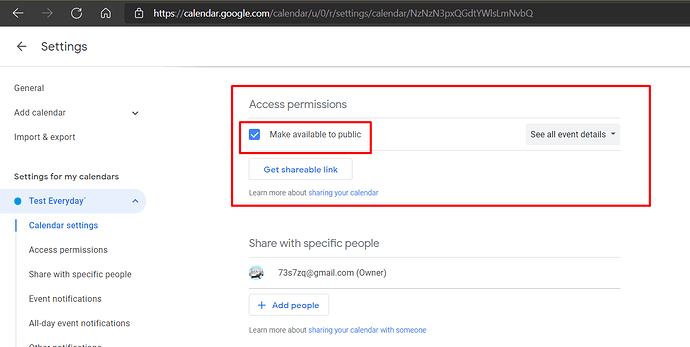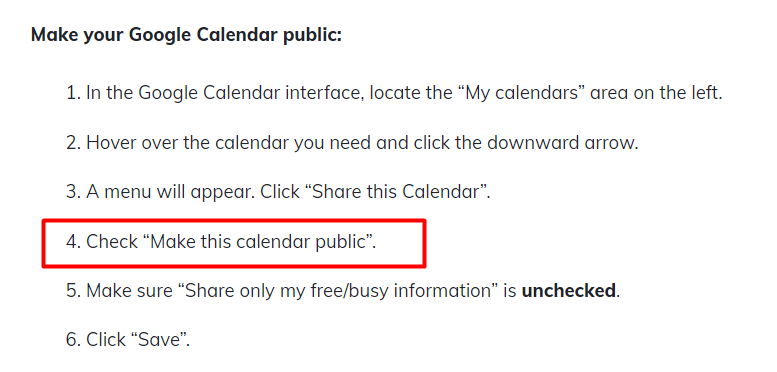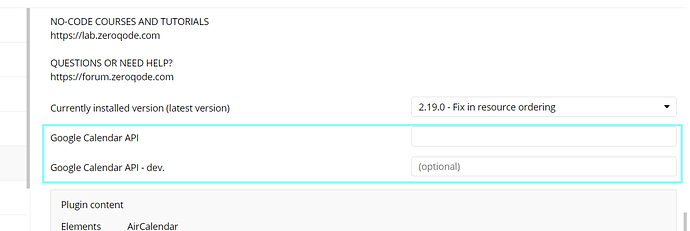Hi,
One of my favorite plugins is AirCalendar. I’ve seen you guys pushed an update that enables the google calendar integration. After login the user in and authorizing its google calendar I’ve tried to:
- Use its calendar ID in the Google Calendar ID field - doesn’t work.
- Use its user email in the Google Calendar ID field - doesn’t work.
- With both combinations above change the Type Events to the API call, but no luck either…
Would it be possible for you to give a step-by-step explanation on how to integrate the user google calendar with the plugin?
Btw I’ve enabled all the scopes in the google developers console, and it’s currently under approval.
Also, just to be sure the API is correctly pulling the information, I’ve created a RP to display the user google calendar events, and it displayed them correctly. I just seem to be missing how to add them to the Air Calendar.